News
Proclaim Presentations are not syncing on Website
Great Morning ! How are you ? Great I hope !
My church's computer's presentations are not syncing on the website, so I cannot edit the most recent presentation on my home computer, when logged into the account.
My work around was to backup the presentation, email it to myself, then restore from the backup presentation .prs file to my computer.
But even that is being blocked via email, so I have to save to a flash drive.
Am I missing a step ?
Thanks and have a great week !
Peace, Love, God Bless you and our combined families!
Tony

Pat Damiani — Edited
Hopefully someone from Faithlife will see this soon and give you some help. Sounds like you might not be logged into the same presentation group on both computers? I know sometimes churches inadvertently create multiple presentation groups. Also make sure both computers are running the same version of Proclaim and that the operating system updates have been done.- We've emailed you about this, THE CHURCH INC
- I had the same problem on Pastor's computer. I used the "Save and Sync" button under File tab. That seemed to bring everything back. Hope this helps you. Good luck.
New in Proclaim 3.3
Proclaim 3.3 includes updates and improvements to Grid Preview, the Media Browser, better support for Planning Center import and a number of bug fixes.
These are the highlights, but you can view the full release notes here.
Verse Labels in Grid and Timeline
Now in Grid Preview and Timeline, song items will show colored labels for each song part! This makes it way easier to see which slides belong to which section.
Note: Did you know that you can jump to different song parts with your keyboard? Each letter you see on the slide is a hotkey you can press on your keyboard. This makes it easy to jump back to the chorus when your Worship leader goes off script.
Easier to select media
In the Media Browser in series and board views (including Group Uploads) you can now use shift to range select multiple items, quickly delete old content or add multiple items to a media board.
Changes to Planning Center Import
Planning Center import now brings in headings as stage direction cues and uses the item durations in Proclaim’s target time feature.
New from 3.2
Timeline Pinning Modes
If you missed it in our 3.2 release, the Timeline now supports pinning modes, including pin to center. This will keep the selected slide pinned to a specific region of the Timeline. To change it, go to Settings > General to select your mode. After that, when you navigate with arrow keys or the arrow buttons your Timeline will keep the current slide where you specified.
General Improvements
Proclaim 3.3 brings with it additional performance improvements for scrolling Grid Preview on macOS, fixes an issue with videos flashing their first frame when no transition is set and many more improvements.
- Regarding Proclaim 3.3 - "Planning Center import now brings in headings as stage direction cues". I'd like to turn this off and let the headings import the way they used to. We don't use Stage Cues at all and so now we have to recreate the headings which adds extra steps that we have to do to get ready for the service.
- I'm late to this post, but just want to say love all these updates! Especially the verse color labels and the timeline pinning mode. Well done Proclaim team 👏
Custom Arrangement Self Reset?
Anyone have issues with the arrangement check box defaulting back to checked? We have a song leader that prefers entering the songs without an arrangement. During the service the custom arrangement check boxes get checked and we have to stop the service and uncheck them.
- This does sound like a bug we have had reported, I believe it is fixed, but will need to investigate to be sure. Are you on the latest version of Proclaim? You can use the check for updates button in Proclaim's About menu to be sure
- We are using the current version. I’ll post again if the problem occurs again.
New in Proclaim!
BlackMagic SDI support 😎
Now you can send Proclaim to your BlackMagic SDI devices! Simply add a custom output, choose SDI from the dropdown, and then configure your selected device and mode settings. When you go On Air, Proclaim will send output straight to the device. You can now connect to production-level video switchers and capture cards, simplifying the setup and improving reliability.
With virtual screens, our existing NDI support, and our new SDI support, it’s never been easier to run your in-person and livestream services straight from Proclaim.
Also… offline song search!
In addition to regular bug fixes, Proclaim users with Faithlife Music can now search their entire song library while offline. This is great for services in the park or those youth summer camps in the mountains where internet access is limited🌲🚴♂️.
This is available in Proclaim 3.1.0.0072
Check out the full release notes here
- Hmmm. Does key/fill need to be with SDI. Couldn’t I use it with HDMI out and use to it my hdmi ports on the Atem Extreme to receive the key and fill? sorry. So new to this.
- Hello. Just sending a followup to my post about SDI and HDMI for the key/fill
- Thanks Jordan Sjodin we’re going live today with the chroma color! Thanks for your help. Now our lyrics are gonna have a black background

How I Overcame My Disabilities
When I was in the Boy Scouts sixteen years ago I was in the wheelchair due to back surgery called the Dorsal Rhizotomy. That was the worst surgery that I ever had out of the twenty that I have been through. Four eye surgeries and leg surgeries those surgeries weren't a big deal. But the eye surgery left me nearsighted because of the artificial implants in both eyes. They went in and removed the cataracts from my eyes the first two times the second two times they put in artificial implants.
My favorite scripture that kept me going is John 5 when Jesus heals the Lame man on the Sabbath day.
1 After this there was a feast of the Jews, and Jesus went up to Jerusalem. 2 Now there is in Jerusalem by the Sheep Gate a pool, in Aramaic called Bethesda, which has five roofed colonnades. 3 In these lay a multitude of invalids - blind, lame, and paralyzed, 5 On man was there had been an invalid for thirty-eight years. 6 When Jesus saw him lying there and knew that he had been already been there a long time, he said to him, " do you want to be healed?" 7 The sick man answered him, "Sir, I have no one to put me into the pool when the water is stirred up, and while I am going another steps down before me." 8 Jesus said to him, "Get up, take up your bed, and walk." 9 And at once the man was healed, and he took up his bed and walked. Now that day was the Sabbath. 10 So the Jews said to the man who had been healed, "It is the Sabbath, and it is not lawful for you to take up your bed." 11 But he answered them, "The man said to me, 'Take up your bed, and walk.'" 12 They asked him, "Who is the man who said to you, 'Take up your bed and walk'?" 13 Now the man who had been healed did not know who it was, for Jesus had withdrawn, as there was a crowd in the place. 14 Afterward Jesus found him in the temple and said to him, "See, you are well! Sin no more, that nothing worse may happen to you." 15 The man went away and told the Jews that it was Jesus who had healed him. 16 And this was why the Jews were Persecuting Jesus, because he was doing these things on the sabbath. But Jesus answered them, "My Father is working until now, and I am working."
Those verses have changed my life and that's why I don't care about my Disability and those verses help me go on through the day. I am encouraging every one of you to go by this scriptures and whatever verses that help you get through the day. I am grateful for what Jesus have done for me on that Cross and I am grateful for the Cross. It's important to understand the purpose of the Cross and why He has died on it for you. Why? Because He loves you and He chose to suffer for you and He chose to put Himself on the Cross for you my brothers.
I am very thankful for the Cross and I go by the power of the Cross to go on with my day and to ignore the negative thoughts that are going through my mind. Don't give up on hope if you don't find hope my friends. I know that Jesus is going to use that power of His Cross to help you overcome the obstacles that you may be facing right now folks and don't forget about that Cross and the purpose of it.
New in Proclaim 3.1!
The latest version of Proclaim is available now, and will auto update the next time you restart Proclaim. (Don’t see the update? Download here.)
Here’s what’s new:
Custom alternate outputs for your live stream or multi-screen setup.
Quickly and easily customize your alt-content outputs. Go to your alt-content tab, and start editing! Drag your lyrics down to lower thirds and change the background, or apply a Smart Media Template from the media browser. Learn more
Find and choose from new Lower Thirds media. Choose Media > Browse Media, then, under Popular Tags, select the “Lower Thirds” tag.
New 16:10 aspect ratio! Do you have a projector in 16:10? Now you can forget the letter boxing and use the entire projector with more aspect ratios coming soon.
Customize stage messages by changing the color, font, and size.
And much more! Check out our release notes for the full list of feature updates.

Jordan Sjodin — Edited
Cody Haar way ahead of you! ;) This feature is in testing now and hopefully will ship in the next couple weeks- You all are awesome! I appreciate all the hard work and new features you've brought online in the last year or so! It sure makes the quality of our services that much better!
- Excited about the new alt-content on other outputs. This is the feature we've been waiting for to finally migrate our main auditorium off of ProPresenter over to Proclaim. Working on setting everything up has uncovered a couple bugs that I hope will be fixed soon. Otherwise, looking great!
Enjoying Proclaim? Help Us Spread the Word
If someone asked you about Proclaim, what would you tell them?
You might not have many people asking in real life, but online, hundreds are asking about church presentation software every month.
If you think other churches could use Proclaim to lighten their load, help us spread the word! Take just a minute to leave a review. Even a couple of sentences about your favorite thing would help others looking for the right solution. Appreciate you!
- Hello, Kenny L Flaming -- I am glad to hear if has been working as it should. I will pass your gratitude on to the developers who made the fix!
- The more I explore the integrations of the entire Faithlife suite the better I like Proclaim! I have just sown my secretary how Proclaim will populate an announcement slide from the calendar. Way cool and saved hours of duplicated effort. One of the best practical features of Proclaim is that it is a fully collaborative platform and allows everyone who is engaged in different elements to add their part from home, work, etc. This is amazing beyond my wildest dreams as a pastor. My next step is to conquer the online streaming element. I already have a fairly good grasp of the basic set up. I need to fully understand livestream start and stop cues.
- I've been using Proclaim for about a week now, and I am loving it! Sure, there are bumps along the road, but there always will be when you try something new. In the mean time, I have been happy with the product AND the support I have received this past week. I hope it continues this way!
Introducing Proclaim 3.0
Faithlife brings you many new features with Proclaim 3.0 and sets the stage to help your church stay connected—whether they’re in the sanctuary or at home.
Use NDI with true transparency to painlessly integrate Proclaim with your live stream setup. Forget about chroma and luma keys, use the new alternate content virtual screens to send what you want to the displays (e.g. Foreground only for a song, and duplicate for a video) while using full-slides in the sanctuary. Setting up NDI
Display videos on the confidence monitor and add a video countdown to see how much time is left. (Enable this by editing your confidence template and checking the box, use video player when available, on the Current Slide Content)
Mark up scripture and maps from the Proclaim Remote with the new on-screen annotations.
Display chords on the confidence monitor for your band, save multiple arrangements per song, and more with our integration with Faithlife Music.*
*requires an additional migration for your group to Faithlife Music. The migration process is automatic. If you don't notice these new features, email us at support@faithlife.com and we can check the status of your group.
- The multiple NDI is a HUGE deal for us - thank you so much!
- We just release a new update allowing full customization on alt-content! https://faithlife.com/posts/3083337
- Awesome! Can't wait to check it out!
Annotate your slides from the Proclaim Remote
Draw on your slides with the latest release of the Proclaim Remote! This is great for marking-up Scripture and maps while presenting from the pulpit, and all your changes will be reflected on the slides for your congregation to see.
To get started, control your presentation with the Proclaim Remote, then hit the new Draw icon in the top bar. This will enter you into Draw mode and provide a palette of controls along the bottom. When you are finished, hit done, and continue navigating through your service.
The Proclaim Remote is available on iOS or Android, get it today - https://proclaim.faithlife.com/features/remote.
- Hmm, David Yeh I’m not seeing that when I test here. Could you share submit the logs from the computer you were drawing to?
- And sorry, I forgot to answer your question, yes you should be able to draw on anything, it is implemented as a layer above all your slide content.
- Jordan Sjodin Curious, is drawing limited only to the Remote app, or can one draw from the Proclaim program itself? In one of our usages, Proclaim is run from a Surface Pro on Zoom calls - drawing / annotating with that device is among the easiest to use in PowerPoint and similar platforms. Would LOVE to use it in Proclaim.

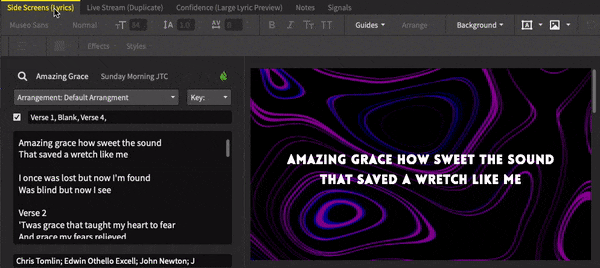
OUR FATHER
1 John 3:1
This is to say that the love showed us is undeserved and unheard of. We have been lavished with this kind of love.
But who are the 'us' LOVED in this verse of the Bible? Could it be that this verse means that God loved the world so much so that He created it? Or could it be that he loved the people he created so much that he lavished them with fresh air to breathe for free, a nice sky over them with sun for light, rain and rivers for water, lands for farm and gold, trees for shade, children/parents for family? Or could it be that there is something else He's done for the people He created that's not specifically mentioned in this verse? I'm saying all these because all people want to call God Father.
The verse says from the ESV thus, "See what kind of love the Father has given to us, that we should be called children of God; ..." This particular verse says that there is a kind of love showed the people that makes them children of God which is not talking about the creation. The creation is the beneficiary of this love. A page backward to chapter 2:2 introduces you to the object of God's love: Jesus the propitiation for the sins of the world that God created. John 3:16 makes is plain. God so loved the world so much so that He gave His Only Begotten Son to save the world from its sin. Romans 8:16, 17 summarises the blessings that are in the atoning work of the Lord Jesus Christ. God's children have the indwelling of God's Spirit in them. They have become heirs of God and fellow heirs with Christ. What that means is that as a prince inherits his father's kingdom, so shall the Children of God the King inherit the Kingdom of God. It is the Spirit of God in the Christian that qualifies him to cry to God "Abba! Father." Romans 8:15.
The father is therefore the father of our Lord and Savior Jesus Christ. Anyone who does not believe that Jesus came from God the Father does not know God, the creator of the universe. John 5:23 makes it clear that the Father and the Son are two distinct persons. It also makes it clear that the one who honours the Son also honours the Father. In His own words, Jesus said to the Jewish religious leaders who were hell-deserving in their own righteousness that, if they do not recognize Him as the Only Begotten Son of God, they missed the One, the Father God. He calls them children of the devil even though they thought they served the God He was referring to because they failed to recognise Him as the Son of God.
I hope this little piece of words will ring a bell in the hearts of those who think they know God the Father and yet reject Jesus Christ, His deity and words. God is God of all the earth. He created it. True. But He is not the Father of all on the earth.