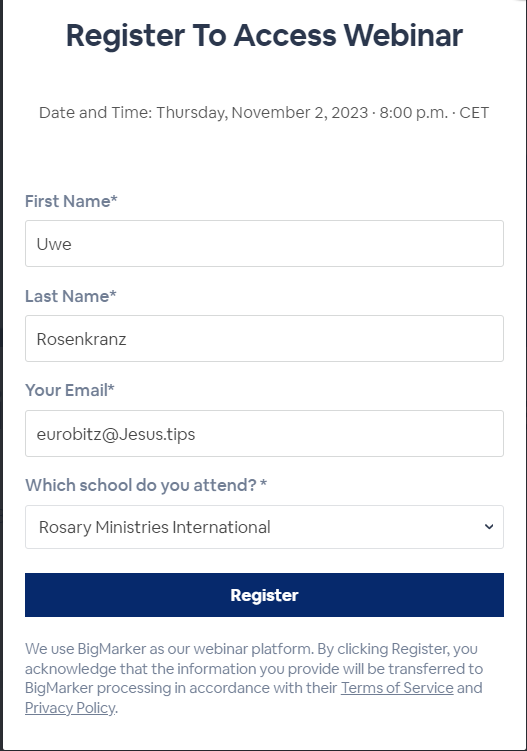Holy Rosary Church
Church • 15 members
News
Sort by
newest
 The Logos Refresher Program is back, and it's a fantastic opportunity for faculty to learn new skills and refresh their knowledge of Logos. The program is completely free and consists of four online, self-paced levels that will help you: Gain a deeper understanding of how to leverage the power of Logos Learn how to use Logos to support different learning objectives Discover creative ways others integrate Logos into their courses Plus, you'll be rewarded for your efforts! Earn a $25 credit for each level you complete Get an additional $25 credit for completing all four levels Be entered to win a bonus prize of $100 credit for one of the top two assignments created for Level 3 These credits can be used to purchase anything at logos.com, making the program even more valuable. Even if you only have time for Level 1, the program is well worth your time. Logos is a powerful tool that can enhance your teaching and student learning. Don't miss out on this great opportunity! The levels are now open, and you must complete all work by 11:59 PM Central on August 10, 2025, to qualify for the credits. For more information and to get started, click the link below: https://www.easy-lms.com/logos-refresher-program-for-faculty/course-77742 If you have any questions, please contact Chris McMaster at chris.mcmaster@logos.com. Thanks, The Logos TeamLOGOS Refresher Program for FacultyWelcome to the LOGOS Refresher Program designed to help you learn and review ways to benefit from the power of LOGOS and to consider how you can help your students do the same. The following slides will provide you with a quick overview of the program and tell you how to get started. Click "Next" to learn more!www.easy-lms.com
The Logos Refresher Program is back, and it's a fantastic opportunity for faculty to learn new skills and refresh their knowledge of Logos. The program is completely free and consists of four online, self-paced levels that will help you: Gain a deeper understanding of how to leverage the power of Logos Learn how to use Logos to support different learning objectives Discover creative ways others integrate Logos into their courses Plus, you'll be rewarded for your efforts! Earn a $25 credit for each level you complete Get an additional $25 credit for completing all four levels Be entered to win a bonus prize of $100 credit for one of the top two assignments created for Level 3 These credits can be used to purchase anything at logos.com, making the program even more valuable. Even if you only have time for Level 1, the program is well worth your time. Logos is a powerful tool that can enhance your teaching and student learning. Don't miss out on this great opportunity! The levels are now open, and you must complete all work by 11:59 PM Central on August 10, 2025, to qualify for the credits. For more information and to get started, click the link below: https://www.easy-lms.com/logos-refresher-program-for-faculty/course-77742 If you have any questions, please contact Chris McMaster at chris.mcmaster@logos.com. Thanks, The Logos TeamLOGOS Refresher Program for FacultyWelcome to the LOGOS Refresher Program designed to help you learn and review ways to benefit from the power of LOGOS and to consider how you can help your students do the same. The following slides will provide you with a quick overview of the program and tell you how to get started. Click "Next" to learn more!www.easy-lms.com Creative Teaching with Logos 2025 A 90-minute online event on Monday, March 31st Registration is open! Logos is pleased to invite you to Creative Teaching with Logos 2025, an exclusive event exploring innovative teaching strategies and Logos’ role in enhancing student learning. Join us for an engaging conversation with Dr. Thomas W. Hudgins (Liberty University) focusing on student engagement, active learning techniques, and guiding students to effectively utilize the diverse tools at their disposal. Dr. Hudgins holds a PhD in Ancient World Studies from the Complutense University of Madrid (Spain) and an EdD from Southeastern Baptist Theological Seminary (USA). His research interests include the New Testament and New Testament Apocrypha, as well as course design, instructional technology, and task-based learning. Plus, Logos will provide lunch for attendees.* Register below and don’t forget to mark your calendar! Date: 3/31/2025 Time: 10-11:30 a.m. Pacific/12-1:30 p.m. Central/1-2:30 p.m. Eastern Cost: Free (w/lunch provided*) Register Here: https://www.bigmarker.com/logos/Creative-Teaching-with-Logos-2025 *Lunch will be provided to all attendees using Grubhub online ordering and delivery (where available). Logos is happy to provide $25 credit toward your meal to express our appreciation for your participation. Instructions will be provided to registrants before the event. Contact Chris McMaster (chris.mcmaster@logos.com) with questions. Thank you! p.s. if you live outside of a convenient time zone, the event will be recorded. Register and the recording will be sent to you.
Creative Teaching with Logos 2025 A 90-minute online event on Monday, March 31st Registration is open! Logos is pleased to invite you to Creative Teaching with Logos 2025, an exclusive event exploring innovative teaching strategies and Logos’ role in enhancing student learning. Join us for an engaging conversation with Dr. Thomas W. Hudgins (Liberty University) focusing on student engagement, active learning techniques, and guiding students to effectively utilize the diverse tools at their disposal. Dr. Hudgins holds a PhD in Ancient World Studies from the Complutense University of Madrid (Spain) and an EdD from Southeastern Baptist Theological Seminary (USA). His research interests include the New Testament and New Testament Apocrypha, as well as course design, instructional technology, and task-based learning. Plus, Logos will provide lunch for attendees.* Register below and don’t forget to mark your calendar! Date: 3/31/2025 Time: 10-11:30 a.m. Pacific/12-1:30 p.m. Central/1-2:30 p.m. Eastern Cost: Free (w/lunch provided*) Register Here: https://www.bigmarker.com/logos/Creative-Teaching-with-Logos-2025 *Lunch will be provided to all attendees using Grubhub online ordering and delivery (where available). Logos is happy to provide $25 credit toward your meal to express our appreciation for your participation. Instructions will be provided to registrants before the event. Contact Chris McMaster (chris.mcmaster@logos.com) with questions. Thank you! p.s. if you live outside of a convenient time zone, the event will be recorded. Register and the recording will be sent to you. Creative Teaching with Logos 2025Writing a compelling webinar description involves capturing the essence of the event and enticing potential participants to attend. Start by providing a concise and attention-grabbing introduction that highlights the webinar's topic, importance, and potential benefits for attendees.www.bigmarker.com
Creative Teaching with Logos 2025Writing a compelling webinar description involves capturing the essence of the event and enticing potential participants to attend. Start by providing a concise and attention-grabbing introduction that highlights the webinar's topic, importance, and potential benefits for attendees.www.bigmarker.com Logos Bible Software Trainings (Spring Semester, 2025) Logos Bible Software is an incredible blessing and excels in its ability to help you dig deep into God’s Word. We are convinced that Logos will enhance your studies and save you valuable time. Dr. Steven Ingino from Logos Bible Software will be providing training in Logos for our students (and faculty are welcome to join as well). Steve has used Logos for over twenty years as a seminary student and pastor and will share how to get the most out of the software for your studies and ministries. If you are new to Logos or looking to grow in your usage of the software, we highly encourage you to attend one or more of the upcoming online trainings described below. You can attend as many of the trainings as you’d like, and if a time doesn’t work for you, there are also on-demand and guided course options listed below. Save your spot by registering soon! Logos Basic and Intermediate Training – Tuesday, 1/28 – Noon Pacific Searching and Researching in Logos – Thursday, 1/30 – Noon Pacific Dig Deeper with Visual Interactives – Tuesday, 2/4 – Noon Pacific Shortcuts for Research in Logos – Thursday, 2/6 – Noon Pacific Check out the Training Hub with all the training registration links in one place and additional trainings (various dates/times) offered by other Logos trainers as well as on-demand videos: https://www.logos.com/academic-webinars Be sure to use this (https://www.logos.com/academic-webinars) if the direct links below don’t work (some email systems scramble links for security purposes). If you attend a school outside of the U.S. and the time of the event is too early/late for you, please register and then the automated system will send you the recording about an hour after the training takes place (this will include helpful handouts as well, where applicable). Logos Basic and Intermediate Training: (105 Minutes) When?: Tuesday, 1/28/2025 @ Noon Pacific (Register Here) Where?: Online - Link supplied with registration Why?: In this training, you’ll discover strategies anyone can use to get started with ease but will also gain a greater appreciation of how to customize Logos for your specific study needs. We will cover topics and features such as customizing layouts, utilizing parallel resources, the text comparison tool, the information tool, the passage guide, exegetical guide, topic guide, Bible word study guide (linking tools and guides to your Bible for instant lookup), basic biblical searching, searching your library, the Factbook, the amazing tools on the selection menu to speed up research, and time-saving shortcuts. If these times don’t work for you, take the online “Getting Started” course here or watch the 101, 102, and 103 videos at www.logos.com/student-training For training materials in Spanish, please visit: https://support.logos.com/hc/es Spanish Training Videos: https://support.logos.com/hc/es/categories/360000675231 Searching and Researching in Logos (105 minutes) When?: Thursday, 1/30/2025 @ Noon Pacific (Register Here) Where?: Online- Link supplied with registration Why?: In this training, we will cover how to use Logos to perform basic and sophisticated searches in the Biblical text. You will learn how to do original language searches (on words and phrases) and how to use the morph search for some powerful searches that will enhance your studies and exegesis. You’ll discover how to search multiple books in your library for various content, improving your research (search all your journals, commentaries, or Bible dictionaries, etc.). We will cover how to use the Notes Tool and Favorites Tool for your research and for writing papers. You’ll learn how Logos can help you with citing sources (footnotes), building a bibliography, “automatically” creating a bibliography for you, as well as collecting, organizing, storing, and searching notes for your current studies and years of use in the future. If these times don’t work for you, you will find training videos at www.logos.com/student-training as well as www.logos.com/pro Dig Deeper with Visual Interactives (75 minutes) When?: Tuesday, 2/4/2025 @ Noon Pacific (Register Here) Where?: Online- Link supplied with registration Why?: Logos Interactives visualize the Bible in helpful and powerful ways. There are dozens of interactives, and each helps you study the Bible in a unique way. Come learn how the Psalms Explorer, Before and After Maps, the Parallel Gospel Reader, the Biblical Event Navigator, the Bible Books Explorer, the New Testament Use of the Old Testament, Weights and Measures, and other Interactives help the Bible come to life. Shortcuts for Research in Logos (60 min) When?: Thursday, 2/6/2025 @ Noon Pacific (Register Here) Where?: Online- Zoom link supplied with registration Why?: Learn how to customize Logos for your unique study needs and how to create search shortcuts that will revolutionize your studies. This has been a gamechanger for students and pastors. Please contact Dr. Steven Ingino at steven.ingino@logos.com if you have questions about the trainings. Thanks! Dr. Steve Ingino Senior Customer Success Manager and Training Specialist Logos for Education Online training videos Online support We use technology to equip the Church to grow in the light of the Bible.
Logos Bible Software Trainings (Spring Semester, 2025) Logos Bible Software is an incredible blessing and excels in its ability to help you dig deep into God’s Word. We are convinced that Logos will enhance your studies and save you valuable time. Dr. Steven Ingino from Logos Bible Software will be providing training in Logos for our students (and faculty are welcome to join as well). Steve has used Logos for over twenty years as a seminary student and pastor and will share how to get the most out of the software for your studies and ministries. If you are new to Logos or looking to grow in your usage of the software, we highly encourage you to attend one or more of the upcoming online trainings described below. You can attend as many of the trainings as you’d like, and if a time doesn’t work for you, there are also on-demand and guided course options listed below. Save your spot by registering soon! Logos Basic and Intermediate Training – Tuesday, 1/28 – Noon Pacific Searching and Researching in Logos – Thursday, 1/30 – Noon Pacific Dig Deeper with Visual Interactives – Tuesday, 2/4 – Noon Pacific Shortcuts for Research in Logos – Thursday, 2/6 – Noon Pacific Check out the Training Hub with all the training registration links in one place and additional trainings (various dates/times) offered by other Logos trainers as well as on-demand videos: https://www.logos.com/academic-webinars Be sure to use this (https://www.logos.com/academic-webinars) if the direct links below don’t work (some email systems scramble links for security purposes). If you attend a school outside of the U.S. and the time of the event is too early/late for you, please register and then the automated system will send you the recording about an hour after the training takes place (this will include helpful handouts as well, where applicable). Logos Basic and Intermediate Training: (105 Minutes) When?: Tuesday, 1/28/2025 @ Noon Pacific (Register Here) Where?: Online - Link supplied with registration Why?: In this training, you’ll discover strategies anyone can use to get started with ease but will also gain a greater appreciation of how to customize Logos for your specific study needs. We will cover topics and features such as customizing layouts, utilizing parallel resources, the text comparison tool, the information tool, the passage guide, exegetical guide, topic guide, Bible word study guide (linking tools and guides to your Bible for instant lookup), basic biblical searching, searching your library, the Factbook, the amazing tools on the selection menu to speed up research, and time-saving shortcuts. If these times don’t work for you, take the online “Getting Started” course here or watch the 101, 102, and 103 videos at www.logos.com/student-training For training materials in Spanish, please visit: https://support.logos.com/hc/es Spanish Training Videos: https://support.logos.com/hc/es/categories/360000675231 Searching and Researching in Logos (105 minutes) When?: Thursday, 1/30/2025 @ Noon Pacific (Register Here) Where?: Online- Link supplied with registration Why?: In this training, we will cover how to use Logos to perform basic and sophisticated searches in the Biblical text. You will learn how to do original language searches (on words and phrases) and how to use the morph search for some powerful searches that will enhance your studies and exegesis. You’ll discover how to search multiple books in your library for various content, improving your research (search all your journals, commentaries, or Bible dictionaries, etc.). We will cover how to use the Notes Tool and Favorites Tool for your research and for writing papers. You’ll learn how Logos can help you with citing sources (footnotes), building a bibliography, “automatically” creating a bibliography for you, as well as collecting, organizing, storing, and searching notes for your current studies and years of use in the future. If these times don’t work for you, you will find training videos at www.logos.com/student-training as well as www.logos.com/pro Dig Deeper with Visual Interactives (75 minutes) When?: Tuesday, 2/4/2025 @ Noon Pacific (Register Here) Where?: Online- Link supplied with registration Why?: Logos Interactives visualize the Bible in helpful and powerful ways. There are dozens of interactives, and each helps you study the Bible in a unique way. Come learn how the Psalms Explorer, Before and After Maps, the Parallel Gospel Reader, the Biblical Event Navigator, the Bible Books Explorer, the New Testament Use of the Old Testament, Weights and Measures, and other Interactives help the Bible come to life. Shortcuts for Research in Logos (60 min) When?: Thursday, 2/6/2025 @ Noon Pacific (Register Here) Where?: Online- Zoom link supplied with registration Why?: Learn how to customize Logos for your unique study needs and how to create search shortcuts that will revolutionize your studies. This has been a gamechanger for students and pastors. Please contact Dr. Steven Ingino at steven.ingino@logos.com if you have questions about the trainings. Thanks! Dr. Steve Ingino Senior Customer Success Manager and Training Specialist Logos for Education Online training videos Online support We use technology to equip the Church to grow in the light of the Bible. It´s our privilege and delight to present to You our new Moodlecloud server platform for Teaching Tool Integration. We are host by Github. You may decide to join in as a fulltime student/researcher/Teacher/Doctorate/Pastor. Plsa send Your immatriculation letter of Intention with email adress and fomer achievements. Our course for beginners and upgraders is part of our "Earning by Learning" Programm according to our S Formula- Self-Administrated, Self-Growing, Self-Supplied. - Pls come and try: https://holyrosarychurch.moodlecloud.com/course/view.php?id=9Log in to the site | RosaryParishholyrosarychurch.moodlecloud.com
It´s our privilege and delight to present to You our new Moodlecloud server platform for Teaching Tool Integration. We are host by Github. You may decide to join in as a fulltime student/researcher/Teacher/Doctorate/Pastor. Plsa send Your immatriculation letter of Intention with email adress and fomer achievements. Our course for beginners and upgraders is part of our "Earning by Learning" Programm according to our S Formula- Self-Administrated, Self-Growing, Self-Supplied. - Pls come and try: https://holyrosarychurch.moodlecloud.com/course/view.php?id=9Log in to the site | RosaryParishholyrosarychurch.moodlecloud.com Hi,Folks. Its my pleasure and privilegue to invite You to our new serve environment on Github. We are accredited University Campus now. Dedicated Teaching Tool Integration with noodle (our Moodle clone) is running. We need for this entrepreneurship programmer, system developer for designing our LOGOS and VIU empowered edu center. Pls help us from the beginning. EMEA support granted.
Hi,Folks. Its my pleasure and privilegue to invite You to our new serve environment on Github. We are accredited University Campus now. Dedicated Teaching Tool Integration with noodle (our Moodle clone) is running. We need for this entrepreneurship programmer, system developer for designing our LOGOS and VIU empowered edu center. Pls help us from the beginning. EMEA support granted. GitHub · Build and ship software on a single, collaborative platformJoin the world's most widely adopted, AI-powered developer platform where millions of developers, businesses, and the largest open source community build software that advances humanity.github.com
GitHub · Build and ship software on a single, collaborative platformJoin the world's most widely adopted, AI-powered developer platform where millions of developers, businesses, and the largest open source community build software that advances humanity.github.com Logos Bible Software Trainings (Mid-Fall Semester 2024) Logos Bible Software is an incredible blessing and excels in its ability to help you dig deep into God’s Word. We are convinced that Logos will enhance your studies and save you valuable time. Dr. Steven Ingino from Logos Bible Software will be providing training in Logos for our students (and faculty are welcome to join as well). Steve has used Logos for over twenty years as a seminary student and pastor and will share how to get the most out of the software for your studies and ministries. If you are new to Logos or looking to grow in your usage of the software, we highly encourage you to attend one or more of the upcoming online trainings described below. You can attend as many of the trainings as you’d like, and if a time doesn’t work for you, there are also on-demand and guided course options listed below. Save your spot by registering soon! Logos Basic and Intermediate Training – Monday, 10/14 – 6pm Pacific Logos Basic and Intermediate Training – Tuesday, 10/15 – Noon Pacific Searching and Researching in Logos – Thursday, 10/17 – Noon Pacific Searching and Researching in Logos – Thursday, 10/17 – 6:30pm Pacific Logos Basic and Intermediate Training – Saturday, 10/19 – Noon Pacific Dig Deeper with Visual Interactives – Tuesday, 10/22 – Noon Pacific Ask Anything! Q&A for Logos Bible Software – Thursday, 10/24 – Noon Pacific Searching and Researching in Logos – Saturday, 10/26 – Noon Pacific Check out the Training Hub with all the training registration links in one place and additional trainings (various dates/times) offered by other Logos trainers and on-demand videos: https://www.logos.com/academic-webinars Be sure to use this (https://www.logos.com/academic-webinars) if the direct links below don’t work (some email systems scramble links for security purposes). If you attend a school outside of the U.S. and the time of the event is too early/late for you, please register and then the automated system will send you the recording about an hour after the training takes place (this will include helpful handouts as well). Logos Basic and Intermediate Training: (105 Minutes) When?: Tuesday, 10/15/2024 @ Noon Pacific (Register Here) Where?: Online - Link supplied with registration Why?: In this training, you’ll discover strategies anyone can use to get started with ease but will also gain a greater appreciation of how to customize Logos for your specific study needs. We will cover topics and features such as customizing layouts, utilizing parallel resources, the text comparison tool, the information tool, the passage guide, exegetical guide, topic guide, Bible word study guide (linking tools and guides to your Bible for instant lookup), basic biblical searching, searching your library, the Factbook, the amazing tools on the selection menu to speed up research, and time-saving shortcuts. If these times don’t work for you, take the online “Getting Started” course here or watch the 101, 102, and 103 videos at www.logos.com/student-training Other times: Logos Basic and Intermediate Training – Monday, 10/14 – 6pm Pacific – REGISTER HERE Logos Basic and Intermediate Training – Saturday, 10/19 – Noon Pacific – REGISTER HERE For training materials in Spanish, please visit: https://support.logos.com/hc/es Spanish Training Videos: https://support.logos.com/hc/es/categories/360000675231 Searching and Researching in Logos (105 minutes) When?: Thursday, 10/17/2024 @ Noon Pacific (Register Here) Where?: Online- Link supplied with registration Why?: In this training, we will cover how to use Logos to perform basic and sophisticated searches in the Biblical text. You will learn how to do original language searches (on words and phrases) and how to use the morph search for some powerful searches that will enhance your studies and exegesis. You’ll discover how to search multiple books in your library for various content, improving your research (search all your journals, commentaries, or Bible dictionaries, etc.). We will cover how to use the Notes Tool and Favorites Tool for your research and for writing papers. You’ll learn how Logos can help you with citing sources (footnotes), building a bibliography, “automatically” creating a bibliography for you, as well as collecting, organizing, storing, and searching notes for your current studies and years of use in the future. Other times: Searching and Researching in Logos – Thursday, 10/17 – 6:30pm Pacific – REGISTER HERE Searching and Researching in Logos – Saturday, 10/26 – Noon Pacific – REGISTER HERE If these times don’t work for you, you will find training videos at www.logos.com/student-training as well as www.logos.com/pro Dig Deeper with Visual Interactives (75 minutes) When?: Tuesday, 10/22/2024 @ Noon Pacific (Register Here) Where?: Online- Link supplied with registration Why?: Logos Interactives visualize the Bible in helpful and powerful ways. There are dozens of interactives, and each helps you study the Bible in a unique way. Come learn how the Psalms Explorer, Before and After Maps, the Parallel Gospel Reader, the Biblical Event Navigator, the Bible Books Explorer, the New Testament Use of the Old Testament, Weights and Measures, and other Interactives help the Bible come to life. To see an example of an Interactive click on the video on this page: https://www.logos.com/features/weights-and-measures-converter Ask Anything! Q&A for Logos Bible Software (1 hour) When?: Thursday, 10/24/2024 @ Noon Pacific (Register Here) Where?: Online- Zoom link supplied with registration Why?: You probably have Logos questions related to specific assignments, study needs, or various tools and features. Here’s your opportunity to ask anything you want! Feel free to listen in and learn even if you don’t have specific questions. Please contact Dr. Steven Ingino at steven.ingino@logos.com if you have questions about the trainings. Thanks!Weights and Measures Converter | Logos Bible SoftwarePut biblical measurements in context by converting them into modern examples with Weights and Measures Converter.www.logos.com
Logos Bible Software Trainings (Mid-Fall Semester 2024) Logos Bible Software is an incredible blessing and excels in its ability to help you dig deep into God’s Word. We are convinced that Logos will enhance your studies and save you valuable time. Dr. Steven Ingino from Logos Bible Software will be providing training in Logos for our students (and faculty are welcome to join as well). Steve has used Logos for over twenty years as a seminary student and pastor and will share how to get the most out of the software for your studies and ministries. If you are new to Logos or looking to grow in your usage of the software, we highly encourage you to attend one or more of the upcoming online trainings described below. You can attend as many of the trainings as you’d like, and if a time doesn’t work for you, there are also on-demand and guided course options listed below. Save your spot by registering soon! Logos Basic and Intermediate Training – Monday, 10/14 – 6pm Pacific Logos Basic and Intermediate Training – Tuesday, 10/15 – Noon Pacific Searching and Researching in Logos – Thursday, 10/17 – Noon Pacific Searching and Researching in Logos – Thursday, 10/17 – 6:30pm Pacific Logos Basic and Intermediate Training – Saturday, 10/19 – Noon Pacific Dig Deeper with Visual Interactives – Tuesday, 10/22 – Noon Pacific Ask Anything! Q&A for Logos Bible Software – Thursday, 10/24 – Noon Pacific Searching and Researching in Logos – Saturday, 10/26 – Noon Pacific Check out the Training Hub with all the training registration links in one place and additional trainings (various dates/times) offered by other Logos trainers and on-demand videos: https://www.logos.com/academic-webinars Be sure to use this (https://www.logos.com/academic-webinars) if the direct links below don’t work (some email systems scramble links for security purposes). If you attend a school outside of the U.S. and the time of the event is too early/late for you, please register and then the automated system will send you the recording about an hour after the training takes place (this will include helpful handouts as well). Logos Basic and Intermediate Training: (105 Minutes) When?: Tuesday, 10/15/2024 @ Noon Pacific (Register Here) Where?: Online - Link supplied with registration Why?: In this training, you’ll discover strategies anyone can use to get started with ease but will also gain a greater appreciation of how to customize Logos for your specific study needs. We will cover topics and features such as customizing layouts, utilizing parallel resources, the text comparison tool, the information tool, the passage guide, exegetical guide, topic guide, Bible word study guide (linking tools and guides to your Bible for instant lookup), basic biblical searching, searching your library, the Factbook, the amazing tools on the selection menu to speed up research, and time-saving shortcuts. If these times don’t work for you, take the online “Getting Started” course here or watch the 101, 102, and 103 videos at www.logos.com/student-training Other times: Logos Basic and Intermediate Training – Monday, 10/14 – 6pm Pacific – REGISTER HERE Logos Basic and Intermediate Training – Saturday, 10/19 – Noon Pacific – REGISTER HERE For training materials in Spanish, please visit: https://support.logos.com/hc/es Spanish Training Videos: https://support.logos.com/hc/es/categories/360000675231 Searching and Researching in Logos (105 minutes) When?: Thursday, 10/17/2024 @ Noon Pacific (Register Here) Where?: Online- Link supplied with registration Why?: In this training, we will cover how to use Logos to perform basic and sophisticated searches in the Biblical text. You will learn how to do original language searches (on words and phrases) and how to use the morph search for some powerful searches that will enhance your studies and exegesis. You’ll discover how to search multiple books in your library for various content, improving your research (search all your journals, commentaries, or Bible dictionaries, etc.). We will cover how to use the Notes Tool and Favorites Tool for your research and for writing papers. You’ll learn how Logos can help you with citing sources (footnotes), building a bibliography, “automatically” creating a bibliography for you, as well as collecting, organizing, storing, and searching notes for your current studies and years of use in the future. Other times: Searching and Researching in Logos – Thursday, 10/17 – 6:30pm Pacific – REGISTER HERE Searching and Researching in Logos – Saturday, 10/26 – Noon Pacific – REGISTER HERE If these times don’t work for you, you will find training videos at www.logos.com/student-training as well as www.logos.com/pro Dig Deeper with Visual Interactives (75 minutes) When?: Tuesday, 10/22/2024 @ Noon Pacific (Register Here) Where?: Online- Link supplied with registration Why?: Logos Interactives visualize the Bible in helpful and powerful ways. There are dozens of interactives, and each helps you study the Bible in a unique way. Come learn how the Psalms Explorer, Before and After Maps, the Parallel Gospel Reader, the Biblical Event Navigator, the Bible Books Explorer, the New Testament Use of the Old Testament, Weights and Measures, and other Interactives help the Bible come to life. To see an example of an Interactive click on the video on this page: https://www.logos.com/features/weights-and-measures-converter Ask Anything! Q&A for Logos Bible Software (1 hour) When?: Thursday, 10/24/2024 @ Noon Pacific (Register Here) Where?: Online- Zoom link supplied with registration Why?: You probably have Logos questions related to specific assignments, study needs, or various tools and features. Here’s your opportunity to ask anything you want! Feel free to listen in and learn even if you don’t have specific questions. Please contact Dr. Steven Ingino at steven.ingino@logos.com if you have questions about the trainings. Thanks!Weights and Measures Converter | Logos Bible SoftwarePut biblical measurements in context by converting them into modern examples with Weights and Measures Converter.www.logos.com Logos Bible Software Trainings (Mid-Fall Semester 2024) Logos Bible Software is an incredible blessing and excels in its ability to help you dig deep into God’s Word. We are convinced that Logos will enhance your studies and save you valuable time. Dr. Steven Ingino from Logos Bible Software will be providing training in Logos for our students (and faculty are welcome to join as well). Steve has used Logos for over twenty years as a seminary student and pastor and will share how to get the most out of the software for your studies and ministries. If you are new to Logos or looking to grow in your usage of the software, we highly encourage you to attend one or more of the upcoming online trainings described below. You can attend as many of the trainings as you’d like, and if a time doesn’t work for you, there are also on-demand and guided course options listed below. Save your spot by registering soon! Logos Basic and Intermediate Training – Monday, 10/14 – 6pm Pacific Logos Basic and Intermediate Training – Tuesday, 10/15 – Noon Pacific Searching and Researching in Logos – Thursday, 10/17 – Noon Pacific Searching and Researching in Logos – Thursday, 10/17 – 6:30pm Pacific Logos Basic and Intermediate Training – Saturday, 10/19 – Noon Pacific Dig Deeper with Visual Interactives – Tuesday, 10/22 – Noon Pacific Ask Anything! Q&A for Logos Bible Software – Thursday, 10/24 – Noon Pacific Searching and Researching in Logos – Saturday, 10/26 – Noon Pacific Check out the Training Hub with all the training registration links in one place and additional trainings (various dates/times) offered by other Logos trainers and on-demand videos: https://www.logos.com/academic-webinars Be sure to use this (https://www.logos.com/academic-webinars) if the direct links below don’t work (some email systems scramble links for security purposes). If you attend a school outside of the U.S. and the time of the event is too early/late for you, please register and then the automated system will send you the recording about an hour after the training takes place (this will include helpful handouts as well). Logos Basic and Intermediate Training: (105 Minutes) When?: Tuesday, 10/15/2024 @ Noon Pacific (Register Here) Where?: Online - Link supplied with registration Why?: In this training, you’ll discover strategies anyone can use to get started with ease but will also gain a greater appreciation of how to customize Logos for your specific study needs. We will cover topics and features such as customizing layouts, utilizing parallel resources, the text comparison tool, the information tool, the passage guide, exegetical guide, topic guide, Bible word study guide (linking tools and guides to your Bible for instant lookup), basic biblical searching, searching your library, the Factbook, the amazing tools on the selection menu to speed up research, and time-saving shortcuts. If these times don’t work for you, take the online “Getting Started” course here or watch the 101, 102, and 103 videos at www.logos.com/student-training Other times: Logos Basic and Intermediate Training – Monday, 10/14 – 6pm Pacific – REGISTER HERE Logos Basic and Intermediate Training – Saturday, 10/19 – Noon Pacific – REGISTER HERE For training materials in Spanish, please visit: https://support.logos.com/hc/es Spanish Training Videos: https://support.logos.com/hc/es/categories/360000675231 Searching and Researching in Logos (105 minutes) When?: Thursday, 10/17/2024 @ Noon Pacific (Register Here) Where?: Online- Link supplied with registration Why?: In this training, we will cover how to use Logos to perform basic and sophisticated searches in the Biblical text. You will learn how to do original language searches (on words and phrases) and how to use the morph search for some powerful searches that will enhance your studies and exegesis. You’ll discover how to search multiple books in your library for various content, improving your research (search all your journals, commentaries, or Bible dictionaries, etc.). We will cover how to use the Notes Tool and Favorites Tool for your research and for writing papers. You’ll learn how Logos can help you with citing sources (footnotes), building a bibliography, “automatically” creating a bibliography for you, as well as collecting, organizing, storing, and searching notes for your current studies and years of use in the future. Other times: Searching and Researching in Logos – Thursday, 10/17 – 6:30pm Pacific – REGISTER HERE Searching and Researching in Logos – Saturday, 10/26 – Noon Pacific – REGISTER HERE If these times don’t work for you, you will find training videos at www.logos.com/student-training as well as www.logos.com/pro Dig Deeper with Visual Interactives (75 minutes) When?: Tuesday, 10/22/2024 @ Noon Pacific (Register Here) Where?: Online- Link supplied with registration Why?: Logos Interactives visualize the Bible in helpful and powerful ways. There are dozens of interactives, and each helps you study the Bible in a unique way. Come learn how the Psalms Explorer, Before and After Maps, the Parallel Gospel Reader, the Biblical Event Navigator, the Bible Books Explorer, the New Testament Use of the Old Testament, Weights and Measures, and other Interactives help the Bible come to life. To see an example of an Interactive click on the video on this page: https://www.logos.com/features/weights-and-measures-converter Ask Anything! Q&A for Logos Bible Software (1 hour) When?: Thursday, 10/24/2024 @ Noon Pacific (Register Here) Where?: Online- Zoom link supplied with registration Why?: You probably have Logos questions related to specific assignments, study needs, or various tools and features. Here’s your opportunity to ask anything you want! Feel free to listen in and learn even if you don’t have specific questions. Please contact Dr. Steven Ingino at steven.ingino@logos.com if you have questions about the trainings. Thanks!Weights and Measures Converter | Logos Bible SoftwarePut biblical measurements in context by converting them into modern examples with Weights and Measures Converter.www.logos.com
Logos Bible Software Trainings (Mid-Fall Semester 2024) Logos Bible Software is an incredible blessing and excels in its ability to help you dig deep into God’s Word. We are convinced that Logos will enhance your studies and save you valuable time. Dr. Steven Ingino from Logos Bible Software will be providing training in Logos for our students (and faculty are welcome to join as well). Steve has used Logos for over twenty years as a seminary student and pastor and will share how to get the most out of the software for your studies and ministries. If you are new to Logos or looking to grow in your usage of the software, we highly encourage you to attend one or more of the upcoming online trainings described below. You can attend as many of the trainings as you’d like, and if a time doesn’t work for you, there are also on-demand and guided course options listed below. Save your spot by registering soon! Logos Basic and Intermediate Training – Monday, 10/14 – 6pm Pacific Logos Basic and Intermediate Training – Tuesday, 10/15 – Noon Pacific Searching and Researching in Logos – Thursday, 10/17 – Noon Pacific Searching and Researching in Logos – Thursday, 10/17 – 6:30pm Pacific Logos Basic and Intermediate Training – Saturday, 10/19 – Noon Pacific Dig Deeper with Visual Interactives – Tuesday, 10/22 – Noon Pacific Ask Anything! Q&A for Logos Bible Software – Thursday, 10/24 – Noon Pacific Searching and Researching in Logos – Saturday, 10/26 – Noon Pacific Check out the Training Hub with all the training registration links in one place and additional trainings (various dates/times) offered by other Logos trainers and on-demand videos: https://www.logos.com/academic-webinars Be sure to use this (https://www.logos.com/academic-webinars) if the direct links below don’t work (some email systems scramble links for security purposes). If you attend a school outside of the U.S. and the time of the event is too early/late for you, please register and then the automated system will send you the recording about an hour after the training takes place (this will include helpful handouts as well). Logos Basic and Intermediate Training: (105 Minutes) When?: Tuesday, 10/15/2024 @ Noon Pacific (Register Here) Where?: Online - Link supplied with registration Why?: In this training, you’ll discover strategies anyone can use to get started with ease but will also gain a greater appreciation of how to customize Logos for your specific study needs. We will cover topics and features such as customizing layouts, utilizing parallel resources, the text comparison tool, the information tool, the passage guide, exegetical guide, topic guide, Bible word study guide (linking tools and guides to your Bible for instant lookup), basic biblical searching, searching your library, the Factbook, the amazing tools on the selection menu to speed up research, and time-saving shortcuts. If these times don’t work for you, take the online “Getting Started” course here or watch the 101, 102, and 103 videos at www.logos.com/student-training Other times: Logos Basic and Intermediate Training – Monday, 10/14 – 6pm Pacific – REGISTER HERE Logos Basic and Intermediate Training – Saturday, 10/19 – Noon Pacific – REGISTER HERE For training materials in Spanish, please visit: https://support.logos.com/hc/es Spanish Training Videos: https://support.logos.com/hc/es/categories/360000675231 Searching and Researching in Logos (105 minutes) When?: Thursday, 10/17/2024 @ Noon Pacific (Register Here) Where?: Online- Link supplied with registration Why?: In this training, we will cover how to use Logos to perform basic and sophisticated searches in the Biblical text. You will learn how to do original language searches (on words and phrases) and how to use the morph search for some powerful searches that will enhance your studies and exegesis. You’ll discover how to search multiple books in your library for various content, improving your research (search all your journals, commentaries, or Bible dictionaries, etc.). We will cover how to use the Notes Tool and Favorites Tool for your research and for writing papers. You’ll learn how Logos can help you with citing sources (footnotes), building a bibliography, “automatically” creating a bibliography for you, as well as collecting, organizing, storing, and searching notes for your current studies and years of use in the future. Other times: Searching and Researching in Logos – Thursday, 10/17 – 6:30pm Pacific – REGISTER HERE Searching and Researching in Logos – Saturday, 10/26 – Noon Pacific – REGISTER HERE If these times don’t work for you, you will find training videos at www.logos.com/student-training as well as www.logos.com/pro Dig Deeper with Visual Interactives (75 minutes) When?: Tuesday, 10/22/2024 @ Noon Pacific (Register Here) Where?: Online- Link supplied with registration Why?: Logos Interactives visualize the Bible in helpful and powerful ways. There are dozens of interactives, and each helps you study the Bible in a unique way. Come learn how the Psalms Explorer, Before and After Maps, the Parallel Gospel Reader, the Biblical Event Navigator, the Bible Books Explorer, the New Testament Use of the Old Testament, Weights and Measures, and other Interactives help the Bible come to life. To see an example of an Interactive click on the video on this page: https://www.logos.com/features/weights-and-measures-converter Ask Anything! Q&A for Logos Bible Software (1 hour) When?: Thursday, 10/24/2024 @ Noon Pacific (Register Here) Where?: Online- Zoom link supplied with registration Why?: You probably have Logos questions related to specific assignments, study needs, or various tools and features. Here’s your opportunity to ask anything you want! Feel free to listen in and learn even if you don’t have specific questions. Please contact Dr. Steven Ingino at steven.ingino@logos.com if you have questions about the trainings. Thanks!Weights and Measures Converter | Logos Bible SoftwarePut biblical measurements in context by converting them into modern examples with Weights and Measures Converter.www.logos.com Psalm 126,5 ELB 2006Die mit Tränen säen, werden mit Jubel ernten. ELB 1905 Die mit Tränen säen, werden mit Jubel ernten. GNB2018 Wer mit Tränen sät, wird mit Freuden ernten. LU12 Die mit Tränen säen, werden mit Freuden ernten. D-R They that sow in tears shall reap in joy. FSB 126:5 Those who sow with tears The motif of sorrowful planting and joyful harvest occurs twice in vv. 5–6. New Courses harvesst 2024: http://uwerosenkranz.com/wp/1092/Logos Bible Software Trainings (Fall Semester, 2024), via LAD Rosaryuwerosenkranz.com
Psalm 126,5 ELB 2006Die mit Tränen säen, werden mit Jubel ernten. ELB 1905 Die mit Tränen säen, werden mit Jubel ernten. GNB2018 Wer mit Tränen sät, wird mit Freuden ernten. LU12 Die mit Tränen säen, werden mit Freuden ernten. D-R They that sow in tears shall reap in joy. FSB 126:5 Those who sow with tears The motif of sorrowful planting and joyful harvest occurs twice in vv. 5–6. New Courses harvesst 2024: http://uwerosenkranz.com/wp/1092/Logos Bible Software Trainings (Fall Semester, 2024), via LAD Rosaryuwerosenkranz.com ’m excited to announce that in addition to the trainings listed below, I will be offering three more webinars at different times to accommodate people’s schedules and time zones. I’m offering the foundational training, Logos Basic and Intermediate Training, at the following additional times: (This) Saturday, August 24, 2024 at 12:00 p.m. (Pacific) Monday, August 26, 2024, at 7:00 p.m. (Pacific) Tuesday, September 3, 2024, at 7:00 p.m. (Pacific) Simply click here to register: https://www.logos.com/academic-webinars I apologize for the short notice, but I hope one of these options works better for your schedule. Thanks!Academic Webinars | Logos Bible SoftwareLearn how to use Logos Bible Software to the fullest for your academic pursuits with these webinars with Logos experts.www.logos.com
’m excited to announce that in addition to the trainings listed below, I will be offering three more webinars at different times to accommodate people’s schedules and time zones. I’m offering the foundational training, Logos Basic and Intermediate Training, at the following additional times: (This) Saturday, August 24, 2024 at 12:00 p.m. (Pacific) Monday, August 26, 2024, at 7:00 p.m. (Pacific) Tuesday, September 3, 2024, at 7:00 p.m. (Pacific) Simply click here to register: https://www.logos.com/academic-webinars I apologize for the short notice, but I hope one of these options works better for your schedule. Thanks!Academic Webinars | Logos Bible SoftwareLearn how to use Logos Bible Software to the fullest for your academic pursuits with these webinars with Logos experts.www.logos.com