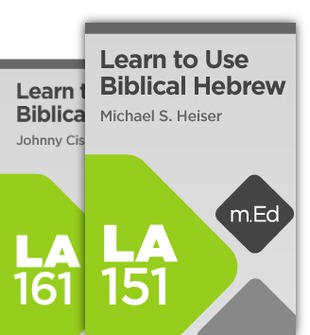Paul
 Hello In utilizing the new and updated Learn Greek and Hebrew from Mobile Ed, I note that there is a reference to the Interlinear Explorer, but I don't know if I have it or not. When I come to the product page to see if I do or not, it doesn't display what I am looking for......Does anyone know how I can tell if I have it? Thank you!
Hello In utilizing the new and updated Learn Greek and Hebrew from Mobile Ed, I note that there is a reference to the Interlinear Explorer, but I don't know if I have it or not. When I come to the product page to see if I do or not, it doesn't display what I am looking for......Does anyone know how I can tell if I have it? Thank you!- God bless Paul: I just saw your question today. In your opened Logos software program, open Library, and type the following: type:interactive Make sure you do not leave a space between colon and interactive. A list of the interactive resources should appear. Scroll down until you find "Reverse Interlinear Explorer". If you find it, click on it and you will be taken to the tool. If you do not see it, you do not have it. Blessings.
- Thank you for your response!
 Is this an update to the original video series: Learn to Use Biblical Greek and Hebrew from a couple of years ago? If so, is there any consideration from those who originally ordered it? Thank you Paul
Is this an update to the original video series: Learn to Use Biblical Greek and Hebrew from a couple of years ago? If so, is there any consideration from those who originally ordered it? Thank you Paul- Hi Paul and Ryan, Please check your email! If you purchased the previous version of Learn to Use then you should receive an email with your special pricing for Mobile Ed: Learn to Use Biblical Greek and Hebrew with Logos 6.
- This uses the Old videos which was imported by Logos 6 and Faithlife! We are told if a Product is updated then you or we get the Update free of Charge no nothing said a special Price. Free of Charge? Mobile Ed of said Product is an Update. Logos has a Media tag in my Library but no why to import the 2010 version of said product. Again this uses Logos or Faithlife away to import but user no allowed!
- Hello Freddie, To answer your question, this is all new content that has been recently recorded. Since this is new content, we do not consider this an update. I hope that helps!
 Has Logos (FaithLife) come out and said why they charge for a Users Manual"? There have been a lot of comments regarding this subject and it seems the theme is; Why charge for the instructions, when one invests a lot of money for this very valuable program...? I'm just saying.........
Has Logos (FaithLife) come out and said why they charge for a Users Manual"? There have been a lot of comments regarding this subject and it seems the theme is; Why charge for the instructions, when one invests a lot of money for this very valuable program...? I'm just saying.........- They don't charge for a User's Manual. There is one included within the software that tells you how to do things, as well as support articles and videos on the website. All of these are free. This resource is not by Logos. It is by Morris Proctor and MP Seminars.
 Hello How can I tell if I have the DIY Bible study program? I have looked in my package and cannot see it.. Thank you Paul
Hello How can I tell if I have the DIY Bible study program? I have looked in my package and cannot see it.. Thank you Paul- Hey Paul, Try this: while in Logos, type Command L and it will bring up your library. Then just type DIY in the search bar at the top. If you have the resource, it will show up as both DIY Bible Study and the DIY Bible StudyVideos. Hope this helps. Blessings, Jim
- Thanks James, I had the same question as Paul and I see that I do have it. Cat