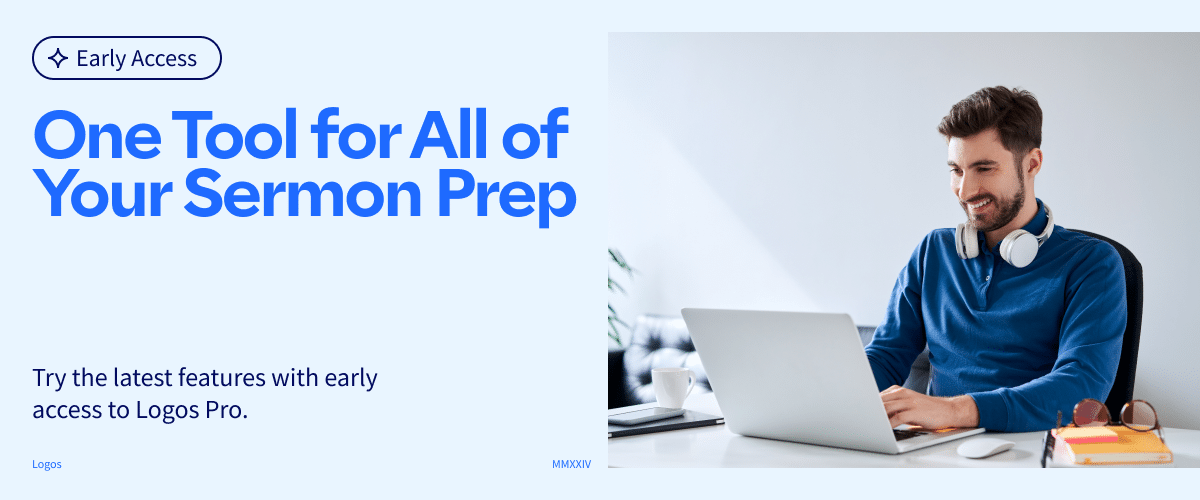Les Corbett in Logos
Hello Logos Team. I have a feature request. Currently, it is a bit cumbersome to access the highlights feature. What I mean is that one can select the text and then highlight it from there, but I think it would be a very nice feature to have a highlights button added to the menu buttons. The menu could be a drop-down menu that lists the most recent and most used highlights. It could also have a link to open the full highlights window. This way, it would be always available and visible for quicker access. I've attached a screenshot of where it would be very helpful. Is this under consideration? Can this feature be added? Thanks!
- You can drag the Highlight tool button to the favourites section of the toolbar, to give you a handy shortcut. There is also a new feature available in the Early Access of the Logos Pro subscription (https://www.logos.com/early-access) which puts the Highlight button exactly where you suggest in each open resource. It only opens the Highlighting tool and doesn't have a drop down option. Hope this helps!

Buck McDaniel — Edited
I added mine to the my top bar. I just wish they would quit enlarging the Passage or Topic input box and pushing my icons off my screen. It used to be much smaller and I had many more icons up there.- Buck McDaniel adjusting the Program Scaling and maybe even the Content Scaling in the Program Settings might help you better see your icons, text, etc.