Logos Docs
Discussion Topic • Bellingham, WA • 1 member • 50 followers
News
Sort by
newest
About this group
Discussion Topic
group
1
members
50
followers
A group for users of Logos Bible Software to discuss the Docs tool.
Follow- It’s been a while. But guess what? It’s still happening. We have been through more than a few revisions in the software. I really do find it a challenge to believe that I am the only one experiencing this issue.
- What issue is that?
— Edited
; (newest to oldest) https://faithlife.com/posts/5587560 https://faithlife.com/posts/5546629 (with screen capture) https://faithlife.com/posts/5467119 https://faithlife.com/posts/5315261 https://faithlife.com/posts/5285812 https://faithlife.com/posts/5044483 (I think this was my first post about it) Also, I discovered on a Facebook group that I am not the only one experiencing this. Others just never reported it and didn't know what to say about it being an issue.
- I enjoy Logos bible software, but it has some major inflexibility issues in the area of documents. 1. It would be great if there was the ability to add folders to the documents list. You know some of these scholarly people have massive lists of documents that could greatly benefit from organization, even the use of tags to help them easily find a specific document. Both the folder and the document should be taggable so it can pull up when doing specific topic research in a panel or something similar. 2. Custom reading plans are inflexible and confusing. And forget about importing them from a passage list. They all import under a bunch of unwanted sessions, and the program makes it impossible for you to divide the imported Reading Plan into custom sessions. The fact that the edit mode is pretty much ONLY to allow one to quickly remove a passage from the list, is almost laughable. Also, like passages, it would be great if Reading Plans allowed headings too. It's nice for the user to be able to see what heading/topic they're covering 'today'. 3. And how sad is it to have a large size reading plan or passage list, and you want to edit an __existing__ verse OR easily add a passage at a specific location of the list AND drag the passages around in a different __order__ OR to a __different session__? Passage List has a quirky way of doing this at least, but forget about it in Reading Plans. It would be great to easily insert, move/drag, and merge sessions together so I don't have 255 when I only want 50! It would also be nice to select multiple consecutive verses and click 'Merge' to make something like Genesis 1:1,Genesis 1:2,Genesis 1:3 become Genesis 1:1-3! And seriously, to import a longer list with headings, quickly, I had to make a Macro in another program, Keyboard Maestro, just to do all that clicking there to add a passage here and clicking there to add a heading here, that I could not, and absolutely would not sit there for hours and hours doing, myself. Due to the simplistic but unfeasible layout of doing this manually, with no real or flexible external import options, importing a large passage list with headings would be miserable for non-power users unlike myself, whom knows how to create a 'hack' around this. And since the program makes it a major pain, I will now have to go through the same extreme hoops to make another Macro for importing an external Reading Plan from a structured text document, since that one imported from Passage List is so inflexible and useless in that it adds an in-editable list with way too many sessions. People do not necessarily want every single passage on the list to fall to another day or be a different session. 4. If Logos docs allowed simple external document importing and exporting, then text files structured a certain way could easily be imported as reading plans or passage lists (with headings and sessions or exported to be quickly edited. If it had at least that, then the inflexibility of the document within Logos itself could have a supplemental alternative. A quick example could be something like this: ==John's Prologue John 1:1-18 ==Luke's Introduction Luke 1:1-4 >> SESSION ==Jesus' Genealogy Matthew 1:1-17, Luke 3:23-38 >> SESSION ... ... ... Allowing an import/export of external documents in a simple editable format will make certain operations extremely quick compared to using the UI, as working with an external document is significantly faster than dragging and dropping things around inside the UI for many people, especially the more computer-literate people, because things can be copied and pasted quickly, sessions and headings can be made quickly, and it can be backed up if it gets messed up inside the UI of Logos or used as a quick template for something else. IJS! Also, I could email the text to someone who uses Logos and they can import it without having to get it from a Logos internal group. -- Okay, that's it for now! Happy studying! Ambriel
- If you have been following this subgroup for very long, I have been posting about an issue that I have been having about the text in a sermon doc “shifting” to the top of the page. I have posted videos about it. has replied and been helpful in working with me and understanding what’s happening. I don’t know what’s changed, but this morning, it is “worse.” It is happening so often, that it is hard to be productive in my review and preparation for the message this morning. Your prayers are appreciated as I struggle using this technology that seems to be fighting me as I want to present the Word of God.
- Just to let you know that we haven't forgotten about this problem, and we understand how frustrating it is for your sermon to jump about when you're using an external keyboard. We're hopeful for a solution.
— Edited
FYI: It doesn't ONLY do it only when I have an external keyboard. It does it any time I edit the document's content on the iPad. there was no external mouse or keyboard connected when I made the example video.— Edited
, ; its still happening, and more and more frustrating. I have tried with a MS BT keyboard, and even an Apple BT keyboard - AND no keyboard at all. (In addition to with or without a BT mouse, I have tried several). In fact, even tried no BT at all, it is disabled in settings. It still does it. I made a video showing the jump and losing of focus where the cursor/last position is lost. I can do another if needed and there is something specific that I should try. It is getting to the place where I am going to go back to MS Word or Pages and Dropbox. Very frustrating, when doing my final pass and review just before I preach.
 The ability to create ANY new document you like apart from a new NOTEBOOK in the Documents tab is more than a little bizarre. Notebooks certainly present themselves as just one of the many types of documents the 'Documents' icon opens, but for some awkward reason, the blue 'New' button does not have "Notes" or "Notebook" as an option. I know I can create a Notebook elsewhere, but so can I do so with other documents, but Notebooks seem to have been left on the outer when it comes to creating anew in this otherwise helpful 'bulk doc' location.
The ability to create ANY new document you like apart from a new NOTEBOOK in the Documents tab is more than a little bizarre. Notebooks certainly present themselves as just one of the many types of documents the 'Documents' icon opens, but for some awkward reason, the blue 'New' button does not have "Notes" or "Notebook" as an option. I know I can create a Notebook elsewhere, but so can I do so with other documents, but Notebooks seem to have been left on the outer when it comes to creating anew in this otherwise helpful 'bulk doc' location.- That is strange. Surprised you haven't received any input from the other end yet.
- I have posted about this more than a few times It is an ongoing issue and frustration - a BUG) and finally captured it on a test sermon doc. At about 10 seconds in, you can see focus jump to the top of the screen, and it does it again about 20 seconds later. It does this every 5 minutes or so. To reduce variables, I had no BT keyboard or mouse, and none of my computers (or other devices) had Logos running.
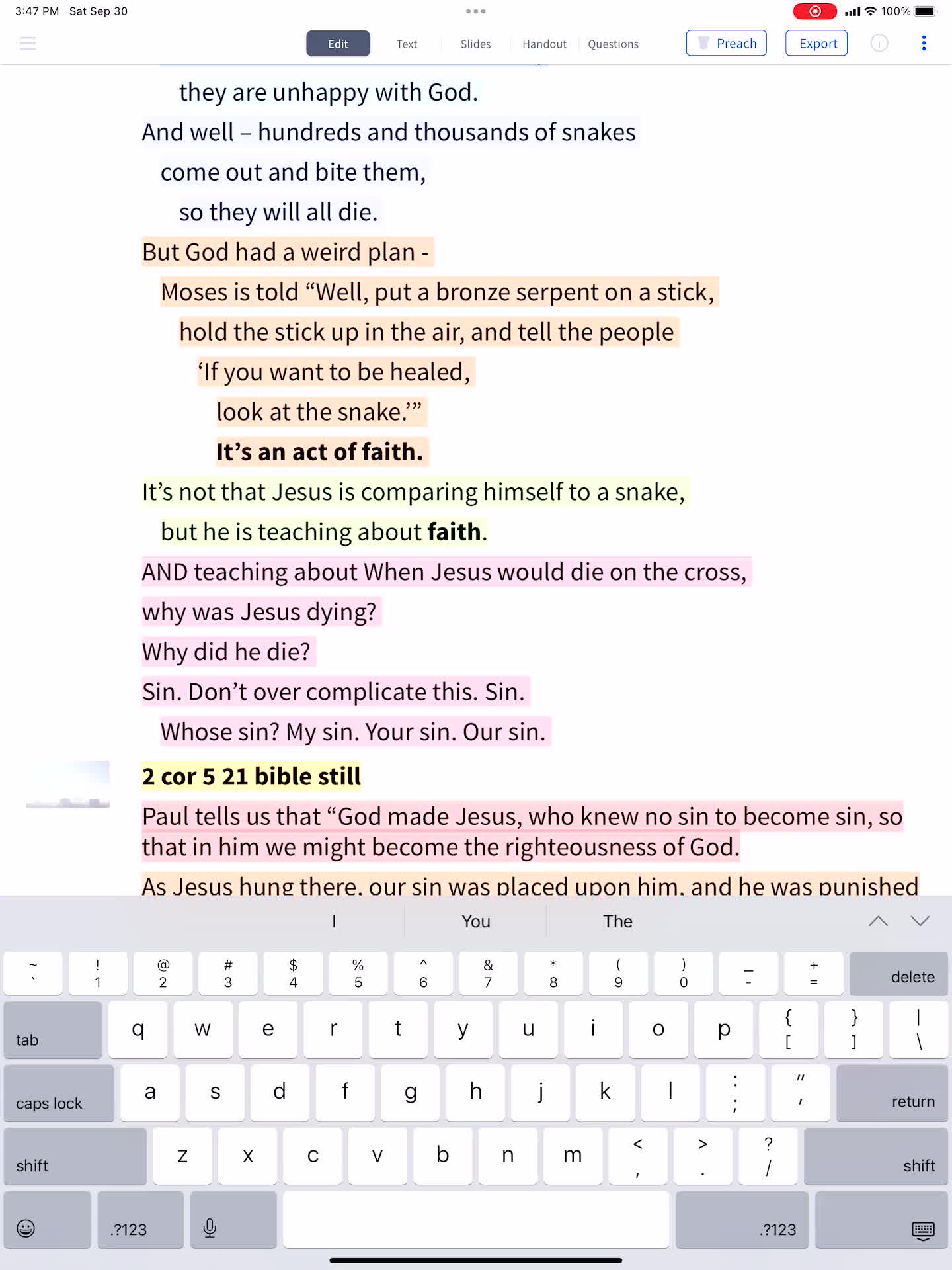 Rpreplay Final1696106865Watch "Rpreplay Final1696106865" on Faithlife TV, the premier video library for everyone—students, kids, families, and Bible enthusiasts.faithlife.com
Rpreplay Final1696106865Watch "Rpreplay Final1696106865" on Faithlife TV, the premier video library for everyone—students, kids, families, and Bible enthusiasts.faithlife.com- Thanks, . The team is aware of a similar report and has a case prioritized for the next sprint. They'll take a look at this as they work on that case. Thanks for your persistence in highlighting this issue for us—and your patience while we work to solve it.
- - THANK YOU for acknowledging the issue and that there is activity. I appreciate your time.
- My pleasure. Also, you can always ping me (phil AT logos) if you something needs attention.
 I am wondering if I need to manage my documents differently. I currently have over 1,000 documents of 15 different types (sermon, visual filter, passage list, etc.). I have a new MacBook Pro M1 with 32GB of RAM, but it takes 25 seconds to load the documents. If I want to modify a visual filter, for example, I have to wait for everything to load. Doing a search on the list takes 25 seconds each time. The list does not stay in memory. I think the online database is accessed each time. Do I need to change a setting?
I am wondering if I need to manage my documents differently. I currently have over 1,000 documents of 15 different types (sermon, visual filter, passage list, etc.). I have a new MacBook Pro M1 with 32GB of RAM, but it takes 25 seconds to load the documents. If I want to modify a visual filter, for example, I have to wait for everything to load. Doing a search on the list takes 25 seconds each time. The list does not stay in memory. I think the online database is accessed each time. Do I need to change a setting?- I'm not aware of any setting that would affect this. And I'm surprised to see the poor performance you are experiencing - I have an older Intel-based MacBook Pro with just 16GB of memory and my list of documents (more than 1,500) populates in under five seconds. Do you get the same level of performance if you run Logos offline?
- I just posted my observation on how the documents are set up in the first place. It seems from the ground it, it was not engineered with larger document lists in mind. This seems interesting in that the highest price Logos sets costs about as much as a new car, so I'd think someone willing to spend that much money, at minimum, would probably have more than 10 or 20 documents they're working with and a M1 with 32 GB of ram would be more than enough. In general, it's a really bad idea to only make available a flat folder structure, any time the possibility of multiple documents on multiple topics, with multiple document types is involved. The fact that it takes so long to load seems to reveal that it really wasn't designed to handle or optimize a document list of that size. Which for a modern computer, is a really, really short list that should take far less than a second to get through a list of 1000 files that are simply being listed, not loaded. But I do not want to digress too far away from the point. I agree that it would be great of the team would consider this point for optimization.
- Time to bring this up again. There is a bug in the logos app. It is very frustrating. I have tried the workaround of making sure the sermon doc is closed on my computer. Even making sure the logos program is not running on my computer. When on the iPad app, it will (apparently) sync, and the screen jumps, and I lose focus in the app and the cursor position is lost, and that line is at the top of the screen. Please fix this.
- Thanks for checking the airplane mode. And I appreciate this is really frustrating and am intrigued in why it is operating differently on your iPad and mine (I've just tested it again and it worked fine). I am using a keyboard with my ipad. Are you and, if so, which one?
- I do use a BT keyboard. but it does this even when I am not. I also have a BT mouse. Are you in edit mode of the sermon doc?
- who/how else can I report this bug? It continues and is making me want to go back to Word or Pages. I have tried not having logos loaded on my computers. even leaving them turned off to try to troubleshoot. but the symptom continues. I will import or write a sermon (on my main computer). Then as a matter of course, I will edit and redact (that sermon doc) on the computer as time permits throughout the week. Finally, on Sunday morning in my prayer/prep/praise time, I go over it a final time for freshness for the day. I do this now on the iPad, and not on the computer. I have a Bluetooth mouse and a Bluetooth keyboard. (I have tried different BT mouse and keyboard combinations as well - I have a couple of each) - it still does it. Seemingly randomly, the cursor where I am (middle to the lower part of the screen) will jump up to the top of the screen, and focus is lost. If I am mid-sentence typing, it is all lost. I do not touch type, so when I look back up to the screen, I am lost, lost train of thought, lost track of where I was, lost what I Was typing. It does seem to happen in "twos" though. if it does it once, and I continue, almost inevitably, it will do it again within a minute (or two).
- Strange - although I do seem to remember a problem like this some time ago that was fixed in an update. Just checking you are running the latest versions of the Logos app (and Proclaim)?
- yes. all updated on both sides.
- Bah. I figured out the problem. The sermon doc in logos isn't sufficient to build my slides. For the doc, they are just placeholders. My "real slides" are in proclaim. And since the publishing is only one way, there is no way to get my real slides in the logos sermon doc, so there is no link. so, now I know. :(
- I have posted this about 3 months ago, but feel the need to do it again, and asks for help and if there is an update to FIX this failure. Sermon Document: My normal process for sermon prep is to build my sermon in the doc for sermon editing. I do this on my main computer at work and at home. Then when I am doing finalization and review just before the service, I work on it on my iPad. The sermon is not up on my computers. Though I do leave them running with L10 at the Home Screen for quick access at any time. the problem is that while on the iPad, every few minutes, the document “resets” (for a lack of a better way to say it). Nothing is lost, but where I am working whether highlighting, editing or typing- the screen jumps and the place where I am moves clear to the top of the page, and “focus” is lost, so if I am typing along after (as I type looking at a the keyboard, and not the screen) the reset, nothing I typed is there. (Lost focus) I have to stop, reorient my screen and where I was mentally and start over again. I assume it is something to do with synchronizing. And it is a BUG that needs fixed. Sync should affect the display - especially when I am actively working on the document. I do not want to turn off sync., because I want it synced to the cloud for any of my devices. I don’t want to have to remember to turn it back on. Again, this is a bug that needs addressed. Maybe put a scheduled sync that can be changed or excluded for a period of time, or fix the display issue. Either way it is fixed, this should not be happening. Please help.
- Thanks for the report, Brent. > this is a bug that needs addressed. 100% agree, and it sounds super frustrating. Sorry this is not working the way it is supposed to. We can get the team working on this. > I assume it i something to do with synchronizing... I do leave them running with L10... In the meantime, shutting down Logos on the desktops while you are working on the iPad will likely alleviate the problem. Even though the sermon is not open on the desktop, it will still be syncing in the background every couple minutes as long as Logos is open.
- I’ll see if I can do that for next time. Maybe I am the only one that this concerns. I don’t know. Nobody else has seemed to chime in. My challenge with your suggestion is that I get new resources nearly weekly. So that means the next time I use that desktop, i have to wait for it to launch, then reindex (they do get a restart at least once a week, otherwise). I leave my desktops running Logos specifically so that I don’t have to wait when I need it. DesktopS. I have a full time job as well and have systems at a couple sites that I support. The only way I can get my study in, is to do it whenever I get a chance, and at every break. I don’t just work on messages and study when I am at home in the computer room/office. if there was a way to turn off sync at my iPad, that would be the best workaround (still not a fix). I could turn it off when I am doing final preparation, and back on when loading the document I added from one of the desktops. Then turn it off again when final prepping again, (loop). having it fixed would be best, and exiting the program on the desktop sounds like it may work, otherwise. Thank you for your time.
- Sermon Document: My normal process for sermon prep is to build my sermon in the doc for sermon editing. I do this on my main computer at work and at home. Then when I am doing finalization and review just before the service, I work on it on my iPad. The sermon is not up on my computers. Though I do leave them running with L10 at the Home Screen for quick access at any time. the problem is that while on the iPad, every few minutes, the document “resets” (for a lack of a better way to say it). Nothing is lost, but where I am working whether highlighting, editing or typing- the screen jumps and the place where I am moves clear to the top of the page, and “focus” is lost, so if I am typing along after (as I type looking at a the keyboard, and not the screen) the reset, nothing I typed is there. (Lost focus) I have to stop, reorient my screen and where I was mentally and start over again. I assume it is something to do with synchronizing. And it is a BUG that needs fixed. Sync should affect the display - especially when I am actively working on the document. I do not want to turn off sync., because I want it synced to the cloud for any of my devices. I don’t want to have to remember to turn it back on. Again, this is a bug that needs addressed. Maybe put a scheduled sync that can be changed or excluded for a period of time, or fix the display issue. Either way it is fixed, this should not be happening. Please help.