Logos Sermon Builder
Discussion Topic • Bellingham, WA • 2 members • 111 followers
News
Sort by
newest
About this group
Discussion Topic
group
2
members
111
followers
A group for users of Logos Bible Software to discuss Sermon Builder.
Follow When are you guys going to fix the handout points export feature? All of my main points that are on the handouts will not export in my notes. This has gone on for months. I'm not asking for a new feature, I'm asking for you to fix what you broke. This really messed me up last week when I forgot to go in and manually enter them, therefore did not have any of my main points on my notes & all my stuff just bled together. I am paying the subscription to support this program - not because I needed the AI features. I would have thought that you would prioritize this issue. Please do as this is beyond frustrating.
When are you guys going to fix the handout points export feature? All of my main points that are on the handouts will not export in my notes. This has gone on for months. I'm not asking for a new feature, I'm asking for you to fix what you broke. This really messed me up last week when I forgot to go in and manually enter them, therefore did not have any of my main points on my notes & all my stuff just bled together. I am paying the subscription to support this program - not because I needed the AI features. I would have thought that you would prioritize this issue. Please do as this is beyond frustrating. Hello. I understand the idea behind Sermon Builder so that you don't want to pack it with a lot of features. But since it can be used not only for sermons, but also for - let's say - more academic stuff, it would be useful to have some features like those found in Notebooks, such as the ability to insert quick links to other texts.
Hello. I understand the idea behind Sermon Builder so that you don't want to pack it with a lot of features. But since it can be used not only for sermons, but also for - let's say - more academic stuff, it would be useful to have some features like those found in Notebooks, such as the ability to insert quick links to other texts.- COPY the text in the other resource then just PASTE it into the sermon document.
- Sermon Builder… HANDOUTS PRIOR TO THE UPDATE: You could put your cursor on the line of a scripture reference, you could then select "Include in Handout" and it would put JUST the "reference" into the handout. NOW: You cannot put your cursor on that line, it will only allow you to select it for the purpose of changing the reference or version. THEREFORE: When you try to include a reference into the handout it puts the entire scripture into it instead of just the reference itself. I just want it to include "John 3:16" Not "John 3:16 For God so loved… &c" but I can't do that anymore. HOW DO WE CORRECT THIS?
- Why, in Sermon builder, does a "Title" get applied to EVERY passage slide, regardless of the media used? I'm not referring to the reference, but it puts on EVERY slide "New American Standard Bible 1995 Update" in the background, and even when I manually delete the text, and update media, and apply to all passage slides, it still shows up every time. Then, if I forget to clean it up, and then export to Proclaim, that field shows up as "NASB 1995 Update" and I cannot delete it, no matter what. Help?
 I'm curious if anyone else has been experiencing the same problem I've been having. I am accustomed to being able to type out a Scripture reference, hit Tab, and then have the text appear in the Sermon Builder window. Now I have to wait a little bit until the buttons saying "Insert inline (TAB)" and "Insert block (Enter)" appear. If I go ahead and hit Tab right after I finish typing the reference, the entire sermon window goes blank. Then I have to reopen the sermon. Thankfully, I haven't lost anything written. But it's still frustrating to have to reopen the sermon document just because I didn't wait a fraction of a second longer. Anyone else experiencing this?
I'm curious if anyone else has been experiencing the same problem I've been having. I am accustomed to being able to type out a Scripture reference, hit Tab, and then have the text appear in the Sermon Builder window. Now I have to wait a little bit until the buttons saying "Insert inline (TAB)" and "Insert block (Enter)" appear. If I go ahead and hit Tab right after I finish typing the reference, the entire sermon window goes blank. Then I have to reopen the sermon. Thankfully, I haven't lost anything written. But it's still frustrating to have to reopen the sermon document just because I didn't wait a fraction of a second longer. Anyone else experiencing this?- Yes - a number of people are expressing their concern over this and a range of other issues that have changed in the Sermon Builder recently. You can see some of these discussions at https://community.logos.com/search?domain=all_content&query=sermon%20builder&sort=-dateInserted&scope=site&source=community
- Can I specify a Bible version for a Sermon document that is different from my preferred Bible without changing my preferred Bible? I want to pull verses from a different Bible just for this sermon, but I do not want to change the default Bible throughout Logos.
- Hello Jeffrey Gardner, When you have a bible passage imported into your sermon, you (at least on PC) can click on the translation that is written next to the reference at the top. A dropdown will appear for you to change the translation to any other translation from your library.
- I currently use Sermon Builder and Preaching Mode each Sunday. Here are a few things that cause me a lot of frustration and extra work. I’m sharing these for the developers to consider as they plan updates. 1. I set scripture references to “one verse per slide” to develop my slides, but I change it to “block paragraph” before I preach so my notes are more condensed. I am able to select this option on my iPad, but it only responds when it is changed on desktop. This requires me to go to a different computer at a different location just for this feature each week. 2. I am unable to use workflows in iOS/iPad and only on desktop. This means I cannot use the workflow feature regularly if I am traveling or need to work outside my office. 3. I want to create my own slide styles with my own graphics, but there are always issues with doing so. If there is documentation on how to do this currently, I have not been able to find it. 4. I use the timer feature when I preach. It would be great to have more timestamp alerts of some kind that I can put into my notes. For instance, instead of flashing a 5 minute warning only, maybe there would be some indicator of 15 minute segments through the sermon to help keep me on track.
 I posted an issue in the Proclaim Group discussing the need for a search function in the Sermon Builder Export to Proclaim option. When exporting to proclaim, only the 4 latest presentations can be seen which is not enough for us.
I posted an issue in the Proclaim Group discussing the need for a search function in the Sermon Builder Export to Proclaim option. When exporting to proclaim, only the 4 latest presentations can be seen which is not enough for us.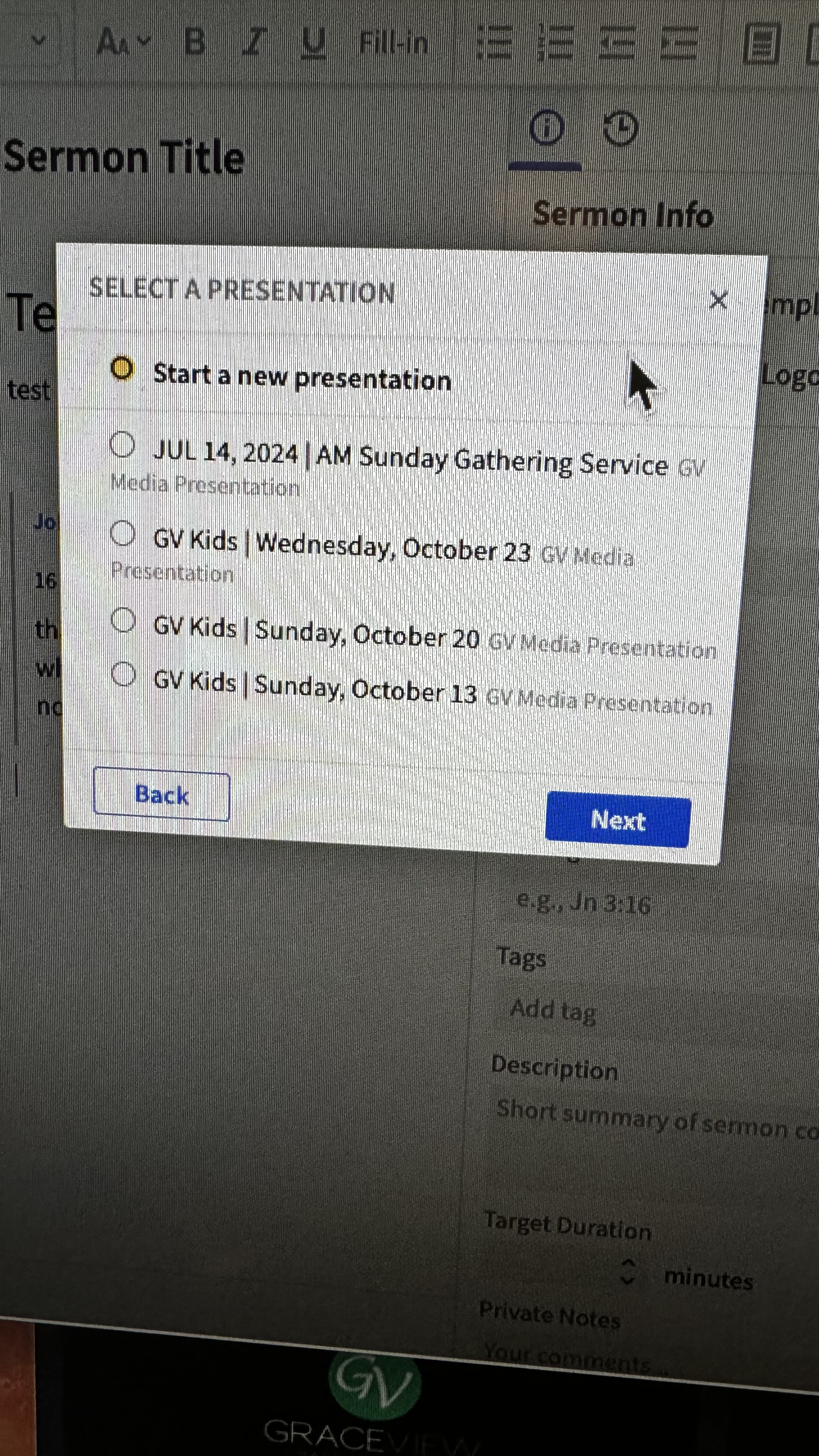 Faithlife Proclaim - FaithlifeLogos Sermon Export to Proclaim Bug. There is a bug (or programming oversight) that when exporting a sermon from Logos to Proclaim that you can only see the 4 latest created presentations. What happens for us is that after Sunday morning I duplicate the service for the next week and change the Date in the Title. This is the presentation for the Pastor to export his sermon slides to. However, on Wednesdays our children's director creates Proclaim presentations for multiple aged children's classes for Wednesday and Sunday. Since the Logos Export function only displays 4 presentations the pastor is not able to select the Sunday Morning Presentation for his slides. The solution is that he texts me that he cannot find the presentation and I have to update the presentation by editing the title, and then this causes that presentation to come to the top of the list and be seen. It would be nice if the LOGOS EXPORT function had a search option to search for the Presentation by name to export sermon notes to (or a much longer display of recent Proclaim Presentations).faithlife.com
Faithlife Proclaim - FaithlifeLogos Sermon Export to Proclaim Bug. There is a bug (or programming oversight) that when exporting a sermon from Logos to Proclaim that you can only see the 4 latest created presentations. What happens for us is that after Sunday morning I duplicate the service for the next week and change the Date in the Title. This is the presentation for the Pastor to export his sermon slides to. However, on Wednesdays our children's director creates Proclaim presentations for multiple aged children's classes for Wednesday and Sunday. Since the Logos Export function only displays 4 presentations the pastor is not able to select the Sunday Morning Presentation for his slides. The solution is that he texts me that he cannot find the presentation and I have to update the presentation by editing the title, and then this causes that presentation to come to the top of the list and be seen. It would be nice if the LOGOS EXPORT function had a search option to search for the Presentation by name to export sermon notes to (or a much longer display of recent Proclaim Presentations).faithlife.com- Is there a way to crosslink sermon documents in the basic Bible view, similar to how Notes show up with an identifiable marker?
- Zach Boldt, not yet, but we've discussed it for years. You can add your vote to this idea to show your interest: https://feedback.logos.com/boards/logos-desktop-app/posts/add-document-visual-filters
 First post here as far as I can remember. Blessed at how far along this has come. I wanted to present this - I use the formatting of Copy bible verses to format the way I like my text copied. When I format it, and paste into the message it ignores my formattig and does it how it likes. usually based on one of 3 options. One verse, Block paragraph, fully formatted. But none of those recognize my custom formatting. However I can paste as normal text (hit space, then paste) then highlight, then blockquote. I went from two steps (copy/paste) to 4 steps. Would it not be more fitting that fully formatted would be whatever I copied it as? Thanks and sorry if I did this wrong.
First post here as far as I can remember. Blessed at how far along this has come. I wanted to present this - I use the formatting of Copy bible verses to format the way I like my text copied. When I format it, and paste into the message it ignores my formattig and does it how it likes. usually based on one of 3 options. One verse, Block paragraph, fully formatted. But none of those recognize my custom formatting. However I can paste as normal text (hit space, then paste) then highlight, then blockquote. I went from two steps (copy/paste) to 4 steps. Would it not be more fitting that fully formatted would be whatever I copied it as? Thanks and sorry if I did this wrong.- wont let me share screen video gimme sec to upload to youtube
- Really helpful. Thanks for taking the time to share this, robert@ccsanangelo.org. We'll definitely spend some time thinking about how to make this a better and more consistent experience.