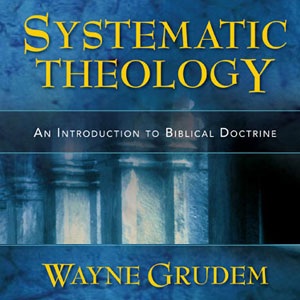Organize Logos for Maximum Productivity
Club • Edmond, OK • 13 members • 9 followers
News
Sort by
newest
 Commentaries! Commentaries! Commentaries! (in my old life it was sung a whole other way :-) - oh the vast jewels and at the same time the vast wasteland in Christendom. How do we organize them and how can we know which ones are best? First of all there is specialized resource class called "Commentary Bibliography Survey" and it has done all the heavy lifting for you concerning commentaries. Basically it is a commentary on commentaries - my favorite for new commentaries (NT) is D. A. Carson and for (OT) is Jim Rosscup but there are several other good ones including Charles Spurgeon for older commentaries. I have shared a document with this group (it has my list of best commentaries for each 66 books) with which we can collaborate together on. As for the list of surveys I will post them in the comment section of this post.
Commentaries! Commentaries! Commentaries! (in my old life it was sung a whole other way :-) - oh the vast jewels and at the same time the vast wasteland in Christendom. How do we organize them and how can we know which ones are best? First of all there is specialized resource class called "Commentary Bibliography Survey" and it has done all the heavy lifting for you concerning commentaries. Basically it is a commentary on commentaries - my favorite for new commentaries (NT) is D. A. Carson and for (OT) is Jim Rosscup but there are several other good ones including Charles Spurgeon for older commentaries. I have shared a document with this group (it has my list of best commentaries for each 66 books) with which we can collaborate together on. As for the list of surveys I will post them in the comment section of this post.- When deciding what commentaries fit your theology (and biblical understanding) where do you go? Seminary, Elder, Deacon, Mature Believer - yes to all but you will still need more information and this is where you turn to a specialized resource - A Commentary on Commentaries.
 Just a reminder from our Grace Pointe - Men of Grace group: Thousands of Free Logos Books for your library (if you don't already know of this resource) https://wiki.logos.com/Free_Logos_Books From the Wiki: To download the resources, click on the company name and follow the instructions there. Links on individual titles link to Logos for further information on the title only. Some of the free resources are distributed from different companies at the same time. You can freely download the latest Core Engine for Logos for Windows or Logos for Mac Logos installation nominally downloads, then indexes purchases fromhttps://wiki.logos.com/Free_Logos_Bookswiki.logos.com
Just a reminder from our Grace Pointe - Men of Grace group: Thousands of Free Logos Books for your library (if you don't already know of this resource) https://wiki.logos.com/Free_Logos_Books From the Wiki: To download the resources, click on the company name and follow the instructions there. Links on individual titles link to Logos for further information on the title only. Some of the free resources are distributed from different companies at the same time. You can freely download the latest Core Engine for Logos for Windows or Logos for Mac Logos installation nominally downloads, then indexes purchases fromhttps://wiki.logos.com/Free_Logos_Bookswiki.logos.com 2. Lexicons All original language Lexicons and such - I have recently discovered that if you search for a lemma in the orginal language (e.g. hebrew/greek) by pasting it in your search you will get some good results - but my discovery is that you get better results if you transliterate the word when you search (e.g. instead of greek letters - use english equilavents like AGAPE).
2. Lexicons All original language Lexicons and such - I have recently discovered that if you search for a lemma in the orginal language (e.g. hebrew/greek) by pasting it in your search you will get some good results - but my discovery is that you get better results if you transliterate the word when you search (e.g. instead of greek letters - use english equilavents like AGAPE). Prioritized Resources is best way to organize the way your reports show results. Here is the start of several posts and they will go in the order I think they should go. 1. Bibles ESV is my favorite with NASB coming in a close second. However the High Definition ESV from Lexham is absolutely the whole enchilada. It has become the Priority of the Priority of resources esp. since it is now a compete Bible Old & New Testaments.
Prioritized Resources is best way to organize the way your reports show results. Here is the start of several posts and they will go in the order I think they should go. 1. Bibles ESV is my favorite with NASB coming in a close second. However the High Definition ESV from Lexham is absolutely the whole enchilada. It has become the Priority of the Priority of resources esp. since it is now a compete Bible Old & New Testaments.- In case you are wondering about the "not so trustworthy" bibles in my list - they are there for text comparison that I will go over in a future post. Many people come into our congregations with these translations - it is good for us to address what they say as we are preaching or teaching.
 Wayne Grudem's Teaching through his Systematic Theology is available for free on iTunes - all 111 lessons with class handouts - a great resource:Wayne Grudem's Systematic Theology by Apologetics315.com on Apple PodcastsDownload past episodes or subscribe to future episodes of Wayne Grudem's Systematic Theology by Apologetics315.com for free.itunes.apple.com
Wayne Grudem's Teaching through his Systematic Theology is available for free on iTunes - all 111 lessons with class handouts - a great resource:Wayne Grudem's Systematic Theology by Apologetics315.com on Apple PodcastsDownload past episodes or subscribe to future episodes of Wayne Grudem's Systematic Theology by Apologetics315.com for free.itunes.apple.com Non-Versified Commentaries are the lost resources in Logos and if we are not careful we can lose some of the best search results (just because the book isn't compiled right) and we don't even know it. I need you to help me add to the list Some examples I have found and will be added are: Calvin's Institutes of the Christian Religion The Training of the Twelve St. Paul the Traveller and the Roman Citizen The Life and Times of Jesus the Messiah Hard Sayings of the BIble Christ-Centered Exposition Commentaries The Gospel for Life Figures of Speech Used in the BIble None of these books will show up in search results if you are looking for a verse (e.g. John 3:16), that is, unless you add them into a collection (I call mine Non-Versified Commentaries) and add that to a regular or customized passage guide. Let us help each other organize our libraries for maximum benefit! Blessings Jeff
Non-Versified Commentaries are the lost resources in Logos and if we are not careful we can lose some of the best search results (just because the book isn't compiled right) and we don't even know it. I need you to help me add to the list Some examples I have found and will be added are: Calvin's Institutes of the Christian Religion The Training of the Twelve St. Paul the Traveller and the Roman Citizen The Life and Times of Jesus the Messiah Hard Sayings of the BIble Christ-Centered Exposition Commentaries The Gospel for Life Figures of Speech Used in the BIble None of these books will show up in search results if you are looking for a verse (e.g. John 3:16), that is, unless you add them into a collection (I call mine Non-Versified Commentaries) and add that to a regular or customized passage guide. Let us help each other organize our libraries for maximum benefit! Blessings Jeff- Here is a picture of my Non-Versified Commentaries Collection and the books I have so far. There are many good books you already own in Logos that are not coming up in the search results because they are not indexed accordingly.
 Today folks - you are in for a treat. A new feature I just discovered a few months back and have started using regularly. Logos has some great graphics but sometimes you need that "special one" if you know what I mean, well now you can now use your own pictures of the holy land, custom graphics you have made or found on the internet, etc... Media manager - I am now using logos to upload my own photos and graphics to use in handouts, Proclaim, sermon guides etc. Here is a picture of my Media Manager layout. Check out the comments section as I take you through the process one by one.
Today folks - you are in for a treat. A new feature I just discovered a few months back and have started using regularly. Logos has some great graphics but sometimes you need that "special one" if you know what I mean, well now you can now use your own pictures of the holy land, custom graphics you have made or found on the internet, etc... Media manager - I am now using logos to upload my own photos and graphics to use in handouts, Proclaim, sermon guides etc. Here is a picture of my Media Manager layout. Check out the comments section as I take you through the process one by one.- 2. Once you have your photo in your "media intake" section, then you can: ---Tag your photo with multiple tags ---Place a text overlay on top of your photo or graphic in the "Body Text" box (it is not in this picture example) ---Choose the size you want to save your media in ---At the top you can rename your photo/graphic Hope you enjoy.
- thanks for the tips
 Have you guys checked out the Logos Web App? Its in beta but is available to all Logos Now members. It handy you can access software from anywhere you have internet and its a cloud based program. Opens very fast.
Have you guys checked out the Logos Web App? Its in beta but is available to all Logos Now members. It handy you can access software from anywhere you have internet and its a cloud based program. Opens very fast.- Yes - I have been waiting for full functionality before I start using it full time - it is going to be a game changer!!! I am a tent maker Pastor and in IT for my tent work and have many devices I access Logos on - which means downloads and looooong time indexing. The web app is going to eliminate it permanently!!! Come on Logos - you can do this!!! For those who don't know - go to: https://app.logos.com and log in with your Logos account today.
- I agree and look forward to using it as it improves. I read your post about the Media Manager and I need to familiarize myself with that and Proclaim too.
- Joe - You might want to read about Non-Versified Commentaries you already have in your library but won't appear in any passage guide searches because they are not indexed as bible. I give a sample list but there are a bunch of really good (especially old) books that speak to every bible verse but won't appear because they are "monograph" and not bible indexed books. Let me know, I am having fun with this and I have been using the software for 18 years now and with all the new stuff Logos has released I am having to re-learn it almost from scratch. Blessings brother Jeff
 One of the things I do on a daily basis is use Favorites. If I create a new document, passage guide, search, layout - the first thing I do is click on the tab and Ctrl + D (Cmd + D for Mac) and what this does is create a bookmark in my logos favorites folder and then I organize them from there. Try it today - open up Favorites then go to a place in your favorite book, bible, note file etc... and hit the key combo Ctrl + D and see a bookmark appear at the bottom of your favorites. Then sort and organize appropriately.
One of the things I do on a daily basis is use Favorites. If I create a new document, passage guide, search, layout - the first thing I do is click on the tab and Ctrl + D (Cmd + D for Mac) and what this does is create a bookmark in my logos favorites folder and then I organize them from there. Try it today - open up Favorites then go to a place in your favorite book, bible, note file etc... and hit the key combo Ctrl + D and see a bookmark appear at the bottom of your favorites. Then sort and organize appropriately.- I love taking the courses; especially those that are free. Dallas Theological Seminary has a few really good ones that are recorded in the classroom with some of their long time instructors. Here is a link: