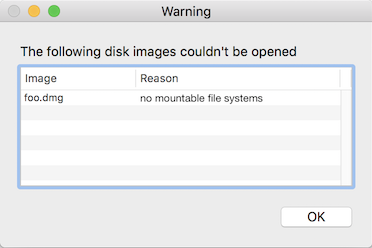I'm trying to download Proclaim on a Macbook Pro. I've tried 3 times and each time it says the disk image couldn't be opened because "no mountable file systems"
- Hello, -- Our developers found this resource and some insight from it: In short, a reboot and then a re-down load of the Proclaim installation file may be your best next step. Please let us know right away should you continue to have difficulties or other concerns! https://deciphertools.com/blog/2017-10-02-no-mountable-file-systems/
- I rebooted and re-downloaded the file with the same results.
- Hello, - Do you know what version of OS X you have on the computer (Click the Apple at the upper left and choose "About this Mac")?