Logos Tips
Special Interest • 1 member • 147 followers
News
Sort by
newest
- Ideas that came up using index to help find research topics: https://community.logos.com/forums/p/176860/1023007.aspx#1023007 See my answers to the thread's originator.Christianity Today Index? - Logos Bible Software ForumsLogos Bible Software Forums - Forums for Logos Bible Software Users including Product Information, Support Topics, and User Tipscommunity.logos.com
- Logos wiki has https://wiki.logos.com/Example_Collections Forum thread "Collection rules for sorting commentaries (updated for Logos 8 Base Packages)" => https://community.logos.com/forums/t/88829.aspx tip is using rule filter to select Library resources followed by tagging them. MyTag is quicker to refresh collection cache compared to complex rule.
- Ok, Hi power users and / or power users in training (like me LOL): Not sure if can be considered a tip. Dave Moser wrote a fantastic article about using Logos to find applications, I think is worth looking at it. https://blog.logos.com/2014/06/how-do-you-use-logos-dave-moser/ Then there is Mark Ward's creating links to specific logos resources: https://blog.logos.com/2016/05/create-links-specific-logos-resources/ I think is neat to have them here, in case we forget and need to access them. Kind regards.
 How to Create Links to Specific Logos Resources - LogosTalkI have redesigned quite a number of church websites, and there is one thing I never carry over from the previous design: written directions to the church. I never give directions or ask for them. I can’t remember the last time I said to someone, “First, you head east on . . .” Instead I …blog.logos.com
How to Create Links to Specific Logos Resources - LogosTalkI have redesigned quite a number of church websites, and there is one thing I never carry over from the previous design: written directions to the church. I never give directions or ask for them. I can’t remember the last time I said to someone, “First, you head east on . . .” Instead I …blog.logos.com- I love the collections idea. Never thought of doing that!
 How to view a note's creation date: https://faithlife.com/posts/1630739Logos Notes - FaithlifeHow can I know the date that a note was created? I know there's a general mention of "two months ago," or "two years ago" listed in the middle column. The problem is: 1. that's too generic 2. when I click on a note icon within my resource, it opens the note on the far right column, but it does not snap to the respective note in the middle column. The middle column does not align to the note displayed in the far right column. So even if the date was more precise, I would need to scroll and scroll to go looking for it. Please advise. Thank youfaithlife.com
How to view a note's creation date: https://faithlife.com/posts/1630739Logos Notes - FaithlifeHow can I know the date that a note was created? I know there's a general mention of "two months ago," or "two years ago" listed in the middle column. The problem is: 1. that's too generic 2. when I click on a note icon within my resource, it opens the note on the far right column, but it does not snap to the respective note in the middle column. The middle column does not align to the note displayed in the far right column. So even if the date was more precise, I would need to scroll and scroll to go looking for it. Please advise. Thank youfaithlife.com- Hi Andrew: We cannot really post anything other than answers to your posts. I was trying to post something for using logos for applications as explained by Dave Moser and cannot other than do it here.
- Hamilton Ramos Sorry about that! Try it again. I think I opened up the restrictions.
 How to Reopen a Accidentally Closed Tab (Great Time Saver): https://mpseminars.com/logos-tips-and-tricks/reopen-last-closed-tab/ #tip #logos7 #logos8
How to Reopen a Accidentally Closed Tab (Great Time Saver): https://mpseminars.com/logos-tips-and-tricks/reopen-last-closed-tab/ #tip #logos7 #logos8 Reopen Last Closed TabWith the recent release of Logos 7.8 you’ll discover a small, but very useful feature that numerous people have requested: reopen the last closed tab! Imagine you accidentally closed a resource, Gu…mpseminars.com
Reopen Last Closed TabWith the recent release of Logos 7.8 you’ll discover a small, but very useful feature that numerous people have requested: reopen the last closed tab! Imagine you accidentally closed a resource, Gu…mpseminars.com




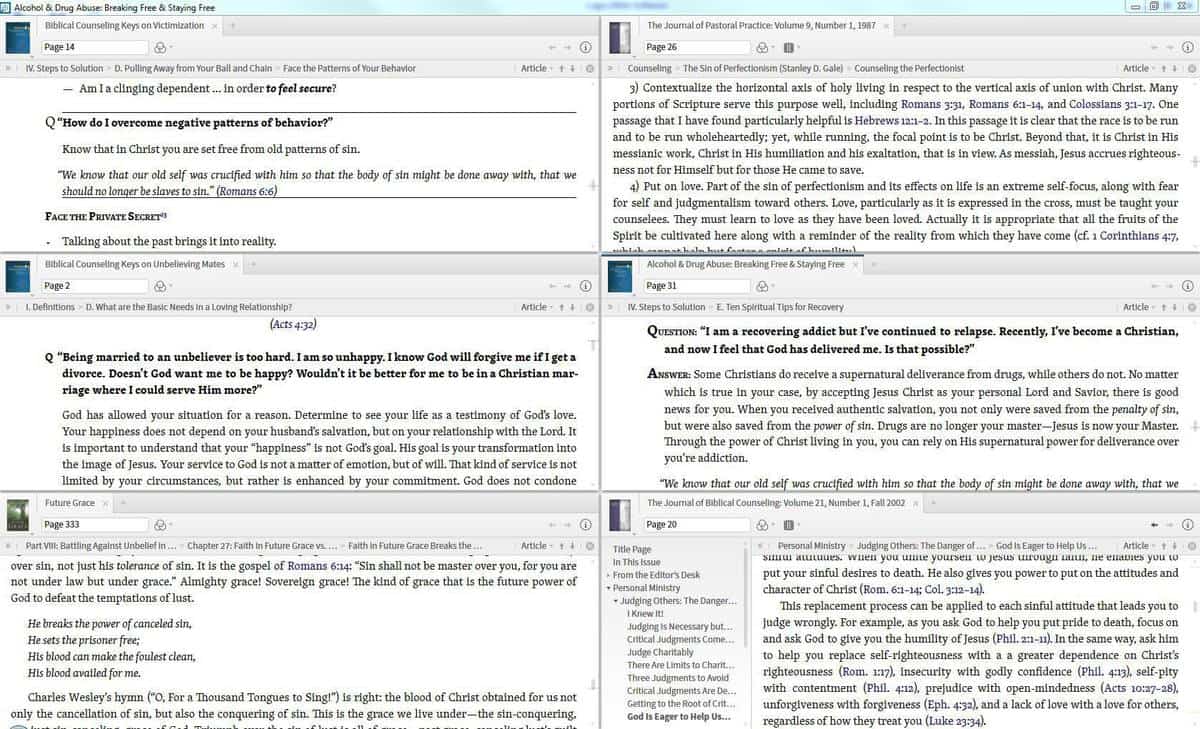
Logos Tips
This is the user-ran "how to" group. It's the place for sharing Logo Bible Software Tips! Feel free to share your knowledge or articles you've found helpful related to Logos Desktop (MAC or PC), Web App, Kindle Fire App, or Mobile App.
Please Help Out! Don't be afraid to jump in. Also, feel free to invite anyone to this group!
Group Rules:
Please keep all your interactions on this group respectful and loving. This is not a group for general or personal criticism, sarcasm, soapboxing, and making assumptions on other's motives or character. Followers that don't follow these guidelines will be blocked.
Other Groups: