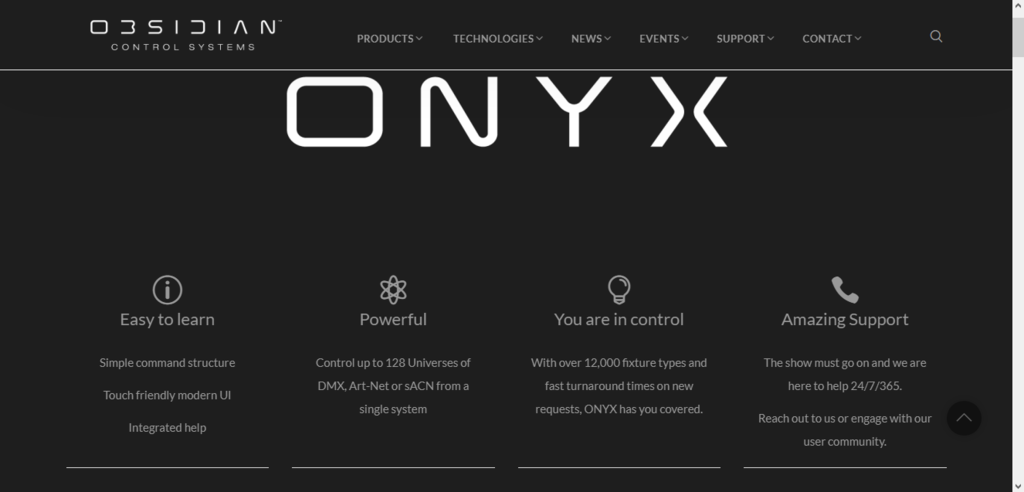Proclaim
Organization • Bellingham, WA • 31 members • 95665 followers
News
Sort by
newest
About this group
Organization
group
31
members
95665
followers
Join the Proclaim community to get product support from our product specialists and developers!
Follow- Has anyone connected Proclaim to Bitfocus Companion software and used midi to trigger Companion to send commands to other devices such at PTZ Cameras? Is that even possible?
- Richard Huss - Thank You very much. I can't wait to put this to work. Have a Blessed Easter. He Is Risen!
- Thanks so much - something for you to try *after* Easter! There's bound to be some bugs in there, but it will be good to have some other people trying it out. He is risen indeed, alleluia!
- After multiple graduations around the country I finally had time test a bunch of scenarios last week and just one button last Sunday. Worked great. Will try a few more next Sunday before I decide to replace my current way of doing things. Setting up new buttons is way faster and keeping my head wrapped around old ones is easier, especially in Ableton Live. The best part is having access to more than 32 buttons on a page. Thanks a ton Richard Huss!
- We are upgrading our stage lights and want to use Proclaim MIDI to control them with DMX. Has anyone done this before? What problems did you face? We are not sure if we should use DMX software or hardware. What do you recommend and why?
- Hi there if you are on a mac I highly recommend using Lightkey SW with scenes triggered by MIDI from Proclaim
- Thanks so much, however, we are PC only. It does look like an excellent choice for Mac users.
- Hi Howard May, we are planning on moving into a DMX eventually, so we don't use any of the software on this link, but this may help you. https://www.3ptechies.com/best-dmx-software.html
 Lighting Scene: Fire for each slide checkbox... what is it supposed to do? when I have it enabled on a song item and I advance from the song title slide to the lyric slide it's sending like a 'note off' and causing my LightKey software to blackout everything. Which doesn't make sense based on the name, it sounds like each slide it should be sending that scene. Or maybe I'm misunderstanding this.
Lighting Scene: Fire for each slide checkbox... what is it supposed to do? when I have it enabled on a song item and I advance from the song title slide to the lyric slide it's sending like a 'note off' and causing my LightKey software to blackout everything. Which doesn't make sense based on the name, it sounds like each slide it should be sending that scene. Or maybe I'm misunderstanding this.- So after some more playing around, here is what I found: If I have a Lighting Scene for Key On and the note and Fire on each slide disabled, when that slide is first selected it cues the scene, but if that slide is in a loop it will come back around and hit that slide again and when it does it fires again, but LightKey interprets that almost as a Key off, like a toggle and disables the scene. So this behavior makes sense then with the Fire on each slide if the 'fire' is being interpreted as a toggle that each time the signal is sent then the software will simulate hitting the scene button again which in LightKey disables that scene. So I don't think there is anything wrong with Proclaim, I just need to figure out how to change LightKey or something to interpret the MIDI signal as a reinforcement of the same signal.
Adrian Almeida — Edited
Rick Bird In Lightkey go to Window > External Control. Select MIDI on the window that opens and choose the correct input. You should then see a list of your triggers. Select the triggers you want and then change Behavior to Activate instead of Toggle.- Adrian Almeida Thanks so much for taking the time to explain how this works in LightKey and where to make the change. I have applied the change and that is the missing configuration I needed. Now I can enable the Fire On Each Slide and the LightKey scene works properly. Thanks so much for your help!
- Using Proclaim for Stage Lighting. Hi Proclaim users. Can someone tell me what is required to operate stage lighting from Proclaim please? That is, hardware, computer operating specs, etc. Thanks in advance.
- Hi Shane, We use the Midi controls to control the lighting from proclaim with out light software (DMX Pro). I think lightkey and other software can also do this. The lighting software does all the hardwork and proclaim can use a midi control to tell the software what to do. We have proclaim and out lighting software on the same computer, you can send Midi signals over a network too.

Joshua Newman — Edited
For Windows, we use rtpmidi on the proclaim computer connected to the computer with the dmx control software. We use QLC+ (free open source) and a dmxking hardware controller to control more than 25 different DMX lights. Setting up scenes on the dmx controller (software in our case, though some hardware controllers also allow have the capability) makes the most sense with the single midi note that gets sent from Proclaim. Rtpmidi is compatible with the Mac Network midi implementation as well, but we don't have Macs in our setup. You are also able to use rtpmidi to route incoming network midi signals to a hardware midi device connected to the computer as well.- Thanks for clarifying things for me Mike and Joshua. Appreciate your help. So, it sounds like it's just a matter of connecting a MIDI device between our Windows computer and the lights. Proclaim and the MIDI hardware will do the work. Is that correct?
 Good afternoon. We use Chauvet ShowXpress software for our lights. We would like to set that up with midi controls that would work from within our Proclaim. Anyone have any experience with this? We're running an M1 MacMini.
Good afternoon. We use Chauvet ShowXpress software for our lights. We would like to set that up with midi controls that would work from within our Proclaim. Anyone have any experience with this? We're running an M1 MacMini.- I appreciate that. I’d already read it multiple times. Looking for help in how to link ShowXpress software with Proclaim. How do I get them to see each other?
- Hi Ken, does ShowXpress support MIDI commands? If so then there are three steps: 1. You need to tell ShowXpress to listen for a MIDI 'note on' command that triggers a scene in ShowXpress. 2. You need to set up MIDI 'note on' triggers in Proclaim (Which is what the article above covers) 3. You need to route the MIDI out of Proclaim and then you need to loop the MIDI into ShowXpress in software. It might be that ShowXpress supports this already - we use Lightkey and it defines a MIDI destination that it listens to. It looks like ShowXpress does a similar thing https://thelightingcontroller.com/viewtopic.php?f=76&t=4543 You don't need an actual MIDI interface - just need ShowXpress to listen on a virtual midi port that Proclaim is sending commands to.
- PS this video shows how to set up a MIDI Loopback bus in Audio MIDI setup on MaOS - this would solve step 3 in my list above. https://www.youtube.com/watch?v=MK4hrjfJEX4 So you tell Proclaim to use the IAC bus as a MIDI destination and tell ShowXpress to use the IAC bus as a MIDI source and then MIDI commands from Proclaim will go to ShowXpress.
- Hey Ya'll--I use Proclaim for our band "Audience of ONE" to run our show presentation. I have an issue about midi lighting. I set the lights up using Lightkey a software based lighting controller. Everything lines up and works incredible but when I set the show and save and sync then turn off both Proclaim and Lightkey, Proclaim boots back up with an extra Lightkey trigger in the midi/lighting window (which it doesn't recognize). I have to go in the scene and edit each light trigger to the correct "Lightkey" trigger in the edit--midi dropdown box. This is time consuming since we usually have 50+ light scenes per show and I have to edit each scene individually. Is there any way to make the correct Lightkey trigger a defualt? Thanks Joe
- Hi Joe Keller, Can you make sure your computer and Proclaim are up to date, you should be on Proclaim 3.2.0.0022. If your not up to date can you try again, if you continue to have issues after another attempt I'd recommend submitting your logs for us to view and then following up in this posts letting us know you've done so.
- Joe I have the same issue. This only happens to me when I close the LightKey app completely. If I just close the project then our wall switch works to manually control the lights until I open the project again which then uses our midi cues from proclaim. If I close LightKey all the way then I have to reset the DMX input in LightKey and Reselect lightkey as my midi source for all of our midi cues in Proclaim. So I just leave LightKey open at its main screen and then I just put our computer to sleep. Our computer is up to date as well as proclaim.
 We just updated our stage lights from an analog light fader to a digital USB DMX setup. We use Lightkey with MIDI control from Proclaim to change our lighting cues. Every time we boot up the computer and open Lightkey and Proclaim, for the MIDI control to work we have to go in to each MIDI light Signal and reconnect it to Lightkey. It is not a huge deal but it can be a little time consuming and frustrating. I think it is possible a Lightkey thing but I am not sure? I do not know enough about MIDI control. Also this is all run on a Mac mini.
We just updated our stage lights from an analog light fader to a digital USB DMX setup. We use Lightkey with MIDI control from Proclaim to change our lighting cues. Every time we boot up the computer and open Lightkey and Proclaim, for the MIDI control to work we have to go in to each MIDI light Signal and reconnect it to Lightkey. It is not a huge deal but it can be a little time consuming and frustrating. I think it is possible a Lightkey thing but I am not sure? I do not know enough about MIDI control. Also this is all run on a Mac mini.- That does sound frustrating. At this point, we believe it is a light key issue as it doesn’t happen with other devices. For some reason, Lightkey appears as a new device when it relaunches. We have a case to look into if there is anything we can do but haven’t made any headway yet. I’d be interested to hear if lightkey has anything to say about it.
- Thanks! I will see if I can contact there support.
- Hello! Have you guys found a solution for this? We've been experiencing the same for the past few months. Thanks in advance!
 I have Proclaim set up to send lighting signals to Lightkey www.lightkeyapp.com and it works when i initially set it up. However, whoever I close Proclaim, each light command says it has lost connection with lightkey, and I have to re-set connect them in order for them to work. Any fixes?
I have Proclaim set up to send lighting signals to Lightkey www.lightkeyapp.com and it works when i initially set it up. However, whoever I close Proclaim, each light command says it has lost connection with lightkey, and I have to re-set connect them in order for them to work. Any fixes? LightkeyLightkey combines the power of a professional DMX lighting console with the ease and style of a Mac—perfect for musicians, nightclubs, live events, churches & more.www.lightkeyapp.com
LightkeyLightkey combines the power of a professional DMX lighting console with the ease and style of a Mac—perfect for musicians, nightclubs, live events, churches & more.www.lightkeyapp.com- Jeromy Waunch gotcha, thanks for the info. It could be we are being too picky about the selected midi device or it could be lightkey is actually doing something strange. Either way we will take a look and see if there is something we can do.
- Hello! Have you guys found a solution for this? We've been experiencing the same for the past few months. Thanks in advance!

Jeromy Waunch — Edited
Nope. The closest thing to a solution for us is never closing Lightkey. As long as it isn't closed, Proclaim doesn't lose connection with it. If you come up with a solution, please post to this thread. I'll do the same.
 I saw that Proclaim now has the ability to send lighting cues via MIDI and thought that might be a nice thing to have automated for our multimedia guys (we have a very simple lighting setup and a simple controller, a Chauvet Obey 70). I thought I would share a couple of things I noticed that might be helpful. First, there isn't really any documentation. There is a single webpage that gives a brief overview, but the information is fairly scant. For example, I have been unable to figure out what the checkbox for "fire for each slide" means. It doesn't appear to do anything, but there's no documentation to tell me what it's supposed to do. It seems like it could solve the problem I'm having (detailed below), but I'm not sure, as it doesn't seem to do anything for me. Second, I would love to see this functionality be standalone (like the record start/stop cues) as opposed to being under the signals tab of a given slide. Here's the reason that would be helpful for me. We run an announcement loop before the service begins. I'd like the lighting on the stage to be off during this. If I tell the first slide in that segment to turn the lights off, that works fine...until the loop repeats. Then it sends the same lighting control again, and on my controller, that causes the lights to toggle back on. The same thing happens in our post-service loop. This is why it would be helpful to be able to set a cue that doesn't repeat at the beginning of the segment to say turn the lights off and a cue at the very end of the segment to turn them on. I've got a workaround for now, but I'd love to see it work a little more cleanly. It's distinctly possible I'm missing something too, but I don't know. Admittedly, I'm not very knowledgeable about lighting, and our setup is very basic, but I thought this feedback might help make the lighting controls the best they can be. Thank you!
I saw that Proclaim now has the ability to send lighting cues via MIDI and thought that might be a nice thing to have automated for our multimedia guys (we have a very simple lighting setup and a simple controller, a Chauvet Obey 70). I thought I would share a couple of things I noticed that might be helpful. First, there isn't really any documentation. There is a single webpage that gives a brief overview, but the information is fairly scant. For example, I have been unable to figure out what the checkbox for "fire for each slide" means. It doesn't appear to do anything, but there's no documentation to tell me what it's supposed to do. It seems like it could solve the problem I'm having (detailed below), but I'm not sure, as it doesn't seem to do anything for me. Second, I would love to see this functionality be standalone (like the record start/stop cues) as opposed to being under the signals tab of a given slide. Here's the reason that would be helpful for me. We run an announcement loop before the service begins. I'd like the lighting on the stage to be off during this. If I tell the first slide in that segment to turn the lights off, that works fine...until the loop repeats. Then it sends the same lighting control again, and on my controller, that causes the lights to toggle back on. The same thing happens in our post-service loop. This is why it would be helpful to be able to set a cue that doesn't repeat at the beginning of the segment to say turn the lights off and a cue at the very end of the segment to turn them on. I've got a workaround for now, but I'd love to see it work a little more cleanly. It's distinctly possible I'm missing something too, but I don't know. Admittedly, I'm not very knowledgeable about lighting, and our setup is very basic, but I thought this feedback might help make the lighting controls the best they can be. Thank you!- Rick's got it, I use advanced scene switcher for that
- Cool. Thanks. I'll have to try that out.
- Just wanted to thank you both for your help on all of this stuff. I got Proclaim interfacing with OBS like I wanted it to. Turns out I had almost figured it out, but was missing the loopmidi component, so thanks for pointing me in the right direction. Blessings to you all!
- Right now we use a manual dmx light control (Chauvet Obey4) to control our simple lights (4 led cans) and it works fine. But, we are adding some lights and this got me thinking about if I should upgrade and get a bigger controller with more than 4 channels, or if I should just get an inexpensive dmx interface and control them with software and cues from Proclaim. We've never used the cues for anything, and I read through the helpful FAQ about the cues and how to control the lights. I'm actually really excited to be able to automate the lights! However, will lights controlled by software on the PC through an interface work with the Cues in Proclaim for sure? I couldn't find any mention on here, and it's WAY cheaper to do it that way than to purchase a DMX controller with MIDI functionality, and easier for our volunteers if I can just have it programmed for them...

Jordan Sjodin — Edited
The Mission I have used LightKey on Mac and think it’s awesome. my church uses Vista which I believe also supports midi input but I haven’t done so personally. Vista works on Mac and Windows I believe- Thanks Jordan. I'll check them out. Scott
- We use QLC+, its a free software and works great. It is a bit of set up in the program, but works for us for stage wash (using DMX dimmer boxes) and for Dmx LED Pars. We even dim our house lights through it. (but that's more location specific)